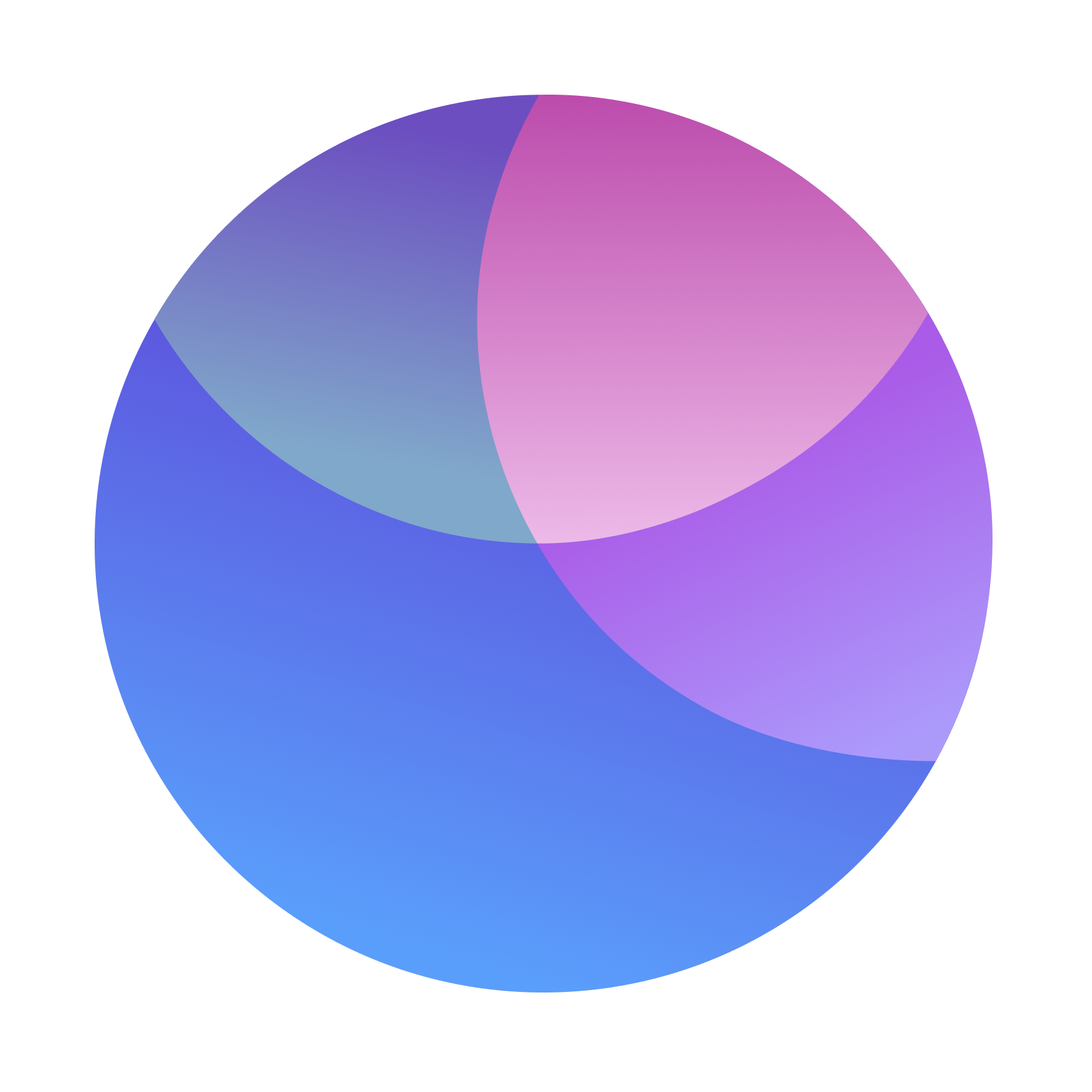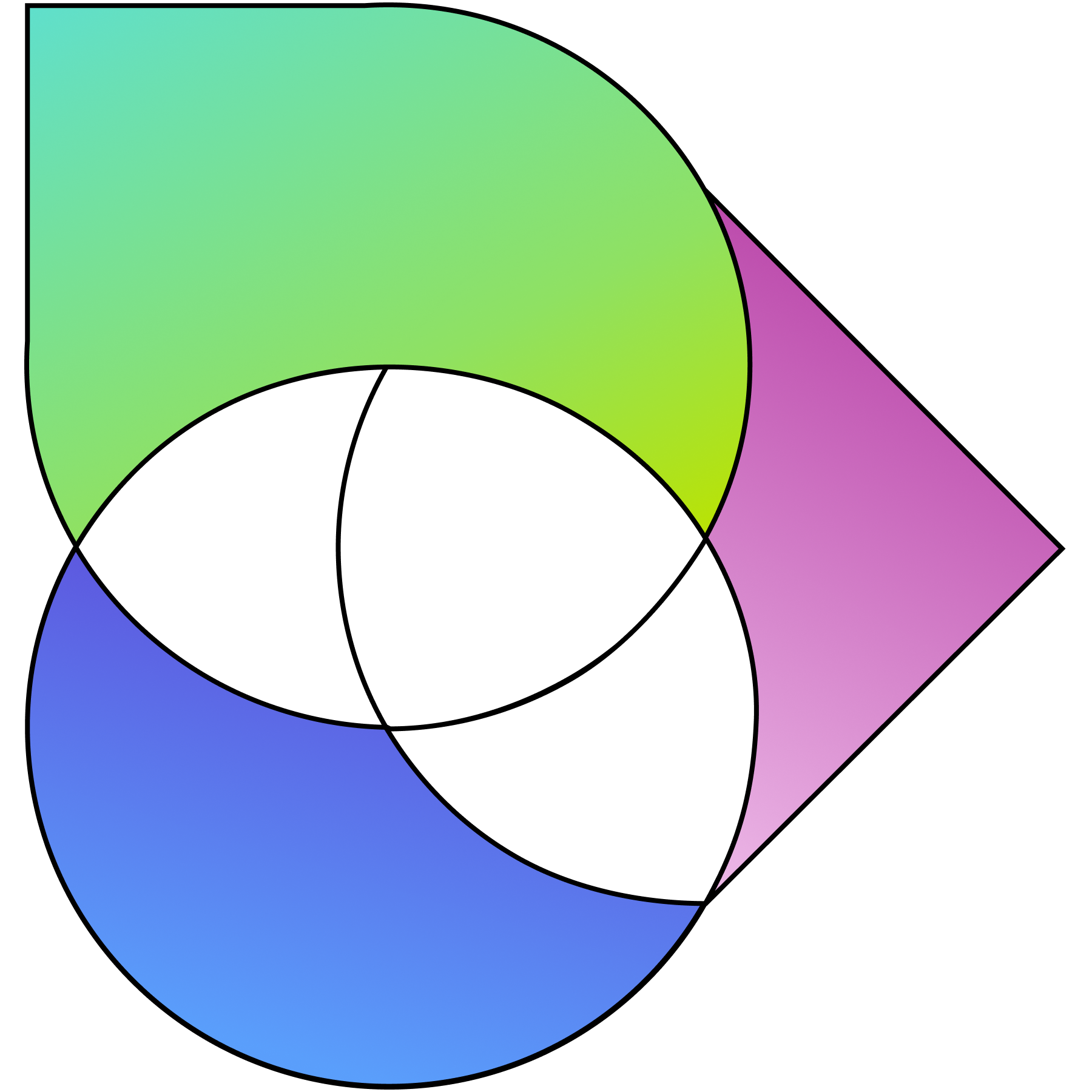LinkedIn is home to 740 million members and 55 million registered companies. There’s no reason you’ll say no to prospects coming from LinkedIn.
Businesses do one out of these three things on LinkedIn:
- Look for a new hire
- Build their personal or business brand
- Book appointments with their ideal prospects
Well, out of these, the third one sounds promising if you want to accelerate your business conversions, right?
In this article, we’ll give you 6 on how to use LinkedIn to get booked and we’ll provide you with 4 customizable templates to book appointments with your prospects.
Let’s roll in.
Table of contents
Optimize your LinkedIn profile
First things first. In order to get booked on LinkedIn you need to make sure your profile looks as professional and as informative as possible.
Craft a catchy headline
Headlines are a great way to attract your ideal target audience by pinpointing their problems.
How to craft a compelling headline?
Focus on answering these questions:
- Who is your ideal customer?
- What services do you provide?
- What is your designation?
- What problem does your target audience struggle with?
- What solution do you provide?
- What is your big promise?
Answer at least 3 questions to write your headline.
Here’s an example:
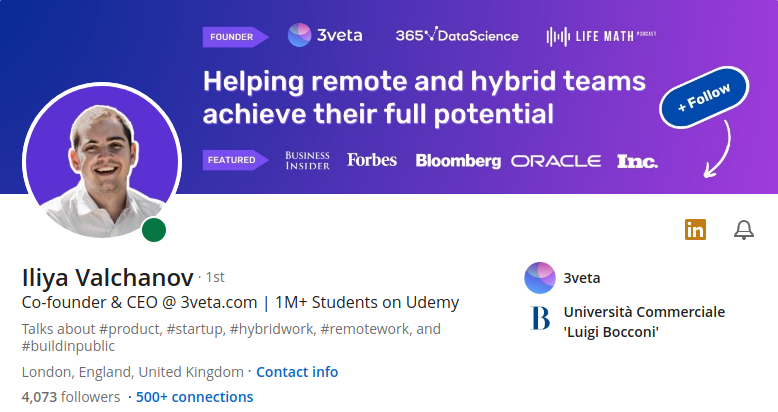
What is your designation: Co-founder & CEO
Who is your ideal customer: Remote teams and business owners
What is your big promise: Achieve your full potential
Craft a super-targeted About section
Write a crystal clear About section that sums up your professional journey.
This section includes two questions—who you are and what you do. Moreover, this section should be an amalgamation of professional and personal life.
Make sure to add your credibility while showcasing your expertise and skills.
Here’s an example of how you can write your About section using storytelling.
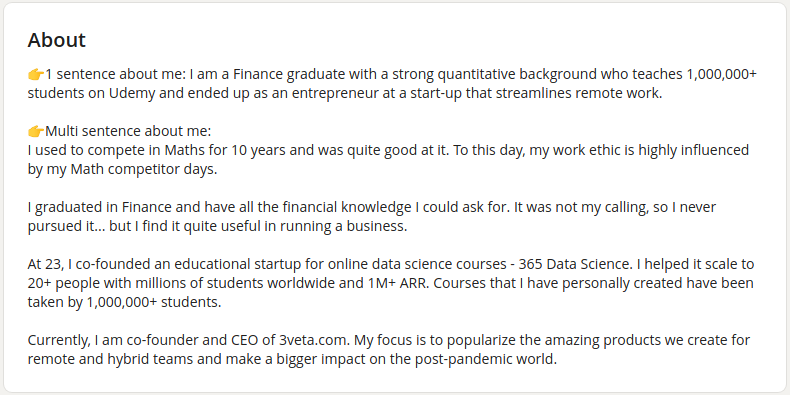
Add featured section
The featured section displays your achievements and credibility to your prospects.
When they scan your LinkedIn profile, you can hook them with your featured section.
- Add content like interviews with you, projects you are involved in, and case studies to intrigue them.
- Embed an appointment scheduling tool to make it easier for prospects to find the time to get on a call with you.
- Prepare a series of questions to ask your prospects and send them along with an appointment booking link.
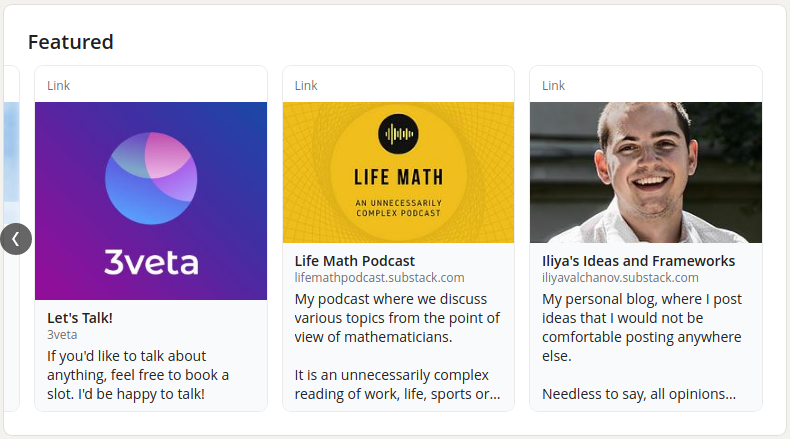
Craft LinkedIn posts
Not every time will a prospect book a call with you through the featured section. You need to tell them to do it. And the best way to do it is to create engaging and practical LinkedIn posts.
The cycle of booking appointments by publishing content looks something like this:
You create content to educate the prospect → You add the booking link at the end → Prospect reads the content and finds it helpful → Prospect books the call with you
But this 4-step framework depends on the kind of content you are putting out.
For example, this LinkedIn post explains the transaction from the ‘Organization Man’ era to the ‘Unbundled work’ era to the ‘Your Own Platform’ era.
It educates prospects about a new opportunity on the horizon — to not only offer their services as independent professionals but to build their own platform.
The post ends with ‘We at 3veta help people do that.’ followed by a catchy CTA in the first comment to motivate prospects to get in touch with 3veta.
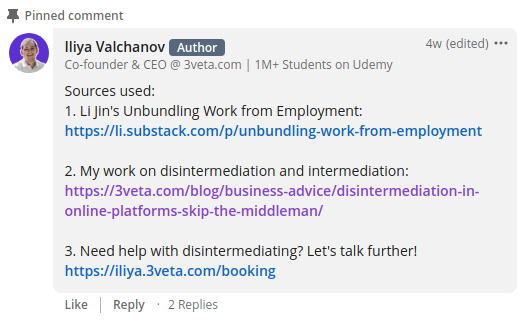
Here are a few call-to-action examples that you can use in your LinkedIn posts next time:
- Pick my brain with this 15-minute call
- DM me to know more
- I’m inviting you for a 1:1 call with me
💡 Pro tip
A smart way to book calls through a LinkedIn post is by adding a link to your booking page at the end of the post. See how you can have a personalized booking page to easily share your availability.
Types of content you can post on LinkedIn
Here are some smart LinkedIn post ideas you can try:
Text: Text posts are heavily supported by LinkedIn as they are reader-friendly.
Wondering how to create text posts that strike your audience’s cords?
Here’s how:
- Create a hook: Capture readers’ attention with the first three lines of your post. It could be a question that triggers them. A mind-boggling statistic. Or a story that sparks their interest.
- Use White Spaces: Include space between your texts. The LinkedIn algorithm picks up the easy-to-read and scan posts.
- Organize with bullet points: Use them to organize your posts and make them easy to read.
- Create informative, connecting posts: Craft LinkedIn posts that offer either information or entertainment. This could be talking about customers’ pain points, client stories, recently completed projects, or personal stories. However, thought leadership content is effective when booking calls.
Poll: Polls are great to ask your audience for their opinions.
You can count the number of votes and see who voted.
This works well when you are looking to understand your audience better.
Video: Create bite-sized videos ideally between 1-3 minutes long to give your audience the inside scoop and connect with them.
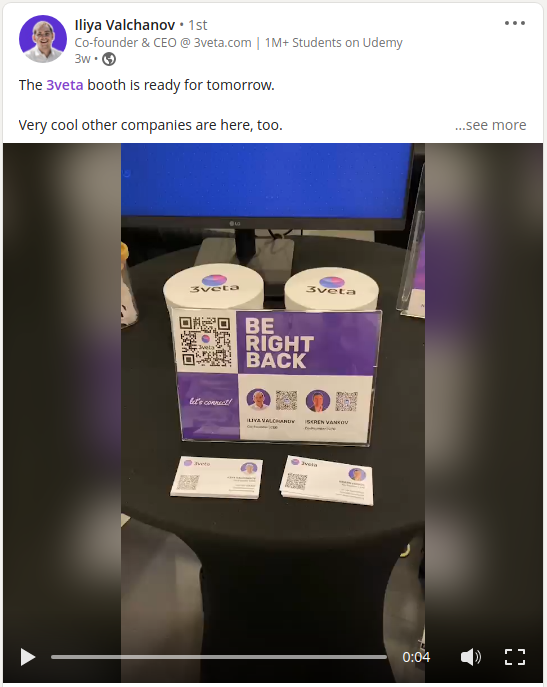
LinkedIn Articles: These are similar to the articles you see on Google.
However, LinkedIn articles are published on LinkedIn and indexed by Google. It is a simple way to repurpose your short-form posts into detailed ones.
One go-to strategy is analyzing your best-performing posts and writing a detailed article.
Inside the article, plug in your services and a booking page for prospects to call you.
LinkedIn Newsletters: These are similar to LinkedIn articles but these can be shared with all your followers and connections.
Meaning? A larger reader base.
You can also repurpose your LinkedIn articles or write exclusive articles as newsletters with a link to schedule a call with you.
Add people to your network
You need to expand your network to get your prospects to notice you.
Start by adding people to your network.
Decide who your target audience is and send them a personalized connection request.
A personalized connection request increases your chances of getting the requests accepted. Make sure personalized notes highlight relevance.
How to send a connection request?
- Search for keywords in the LinkedIn search bar. Like “Founder.”
- Filter down the list to People and add other relevant filters. Some of the ideal ones you could use include locations and industries if you are looking to target niche-specific businesses.
- Choose from the list of people you want to send a connection request to. Click on connect and add a personalized note before sending the connection requests.
Wondering what a personalized connection request looks like? Here’s an example:
Hi Jennie,
I read your recent post and really loved the tips you shared on editing. I have been using the basic tips, but your post provided me with some more great insights to incorporate into my writing. It would be great to read more of your insightful content.
Cheers,
Nidhi
Many people make the mistake of including a personalized note for its sake. Or they would send a sales pitch in the message. Avoid doing that. And if you send a sales pitch, make sure you warm the prospect first.
Here’s another example of how you can send a sales pitch that doesn’t look sales-sy at all:
Hi Leslie,
I have been reading your work on LinkedIn for quite a long, so I went to your company website and noticed you’re not actively leveraging long-form blogs. What are your content plans for 2022? I would love to hear from you.
Cheers,
Nidhi
Your idea of sending a personalized connection request to make the first interaction and adding them to your connection list. Once this happens, you can move forward in your sales cycle and convert them to book a call in the next stages.
Using the LinkedIn search bar
A LinkedIn search bar is no less than a hidden treasure.
If you are a service provider looking for new clients, leverage the LinkedIn search bar.
Simply, go to the search bar, type in a keyword, and filter it down to posts and time periods as per your preference.
The next step?
Send them a cold email or a personalized connection request with a link to book a demo call with you.
Use cold DM outreach
Cold messages are similar to cold emails. You send a message to your ideal prospect on LinkedIn who has no clue about you.
So how do you make them curious about you and hit the booking link you attached in your first message?
You can leverage LinkedIn Inmails or a personalized connection request (again!).
When doing so, focus on delivering value through your cold message—tell the prospect why you are messaging them, and give them a solid reason to click on the booking link.
How to do it?
Either appreciate them and tell them what you like about them, a tip on how they can improve, or describe how you noticed the gaps in their business.
Add the booking link to schedule a call with you at the end. What if they don’t respond back? Simply, send a follow-up email after 3-4 days.
Use networking
This one is effective when you have built a meaningful relationship with your prospect by sending them a lead magnet, nurturing them through emails, or regularly commenting on their LinkedIn posts.
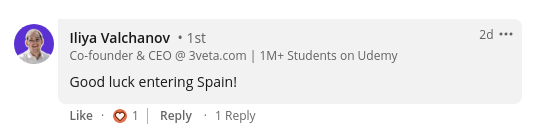
Once done, slide into their DMs and ask them for a networking call. End your message with a booking link.
Remember, the tone of your message needs to be friendly and not sale-sy.
Useful networking templates
For networking
Template 1:
Hi {first name},
We have been in touch for quite some time but never connected over a call. I am keen to know my connection beyond LinkedIn to know them better over call. I was wondering if you are up for a call to discuss interesting things.
Template 2:
Hi {first name},
Thanks for being a valuable connection and reading my content here. I would like to invite you for a networking call to exchange ideas. A little about me: I’m a {your designations} who specializes in {services}. Would {date and time} work for you to get on a call?
For cold outreach
Template 1:
Hi {first name},
I have been using your product for the past 6 months and really love it {appreciate/ give reason to them to care about you}. But I observed that your website is not actively leveraging the blog as a content asset {highlight the loopholes}. A blog can really benefit your customers and you both. Ask me how? Your customers will understand your product better, they will understand how to use it better and by doing so, you’ll improve your relationship with them plus rank on Google {Give them a reason to opt-in for the services}.
I’m Nidhi, a full-time freelancer specializing in writing blogs for Marketing Agencies and Martech brands like yours {position yourself as the solution to their problem}.
Would you be interested in discussing this further over a virtual coffee? If yes, here’s my Calendly link to book the call {put the booking link}.
Template2:
Hi {first name},
I saw that you are hiring freelance writers to work with your team {insert the icebreaker}. I’m a freelance writer specializing in writing for blogs. I have worked with clients across India, Dubai, and the USA {highlight your credentials}. You can see my portfolio here {attach portfolio/ relevant documents}. Does this sound interesting? Just pick the time at your convenience and we can hop on a quick call {add booking link}.
Wrapping up
No doubt LinkedIn is scalable after especially when you run a B2B service business.
However, you need the above 6 strategies to hear a ‘yes’ from your prospects.
But doing so requires nerve-wracking efforts.
You can choose and customize from the above 4 templates shared above or create a template from scratch by distilling these strategies.
Ready to buckle up your appointment scheduling? Start a free trial with 3veta.

Nidhi Kala
Nidhi Kala is a freelance writer for B2B SaaS brands in marketing, HR, and eCommerce. When she's not writing, her artistic mind is buried in creating a new journaling spread or exploring calligraphy scripts. Connect with her on LinkedIn.