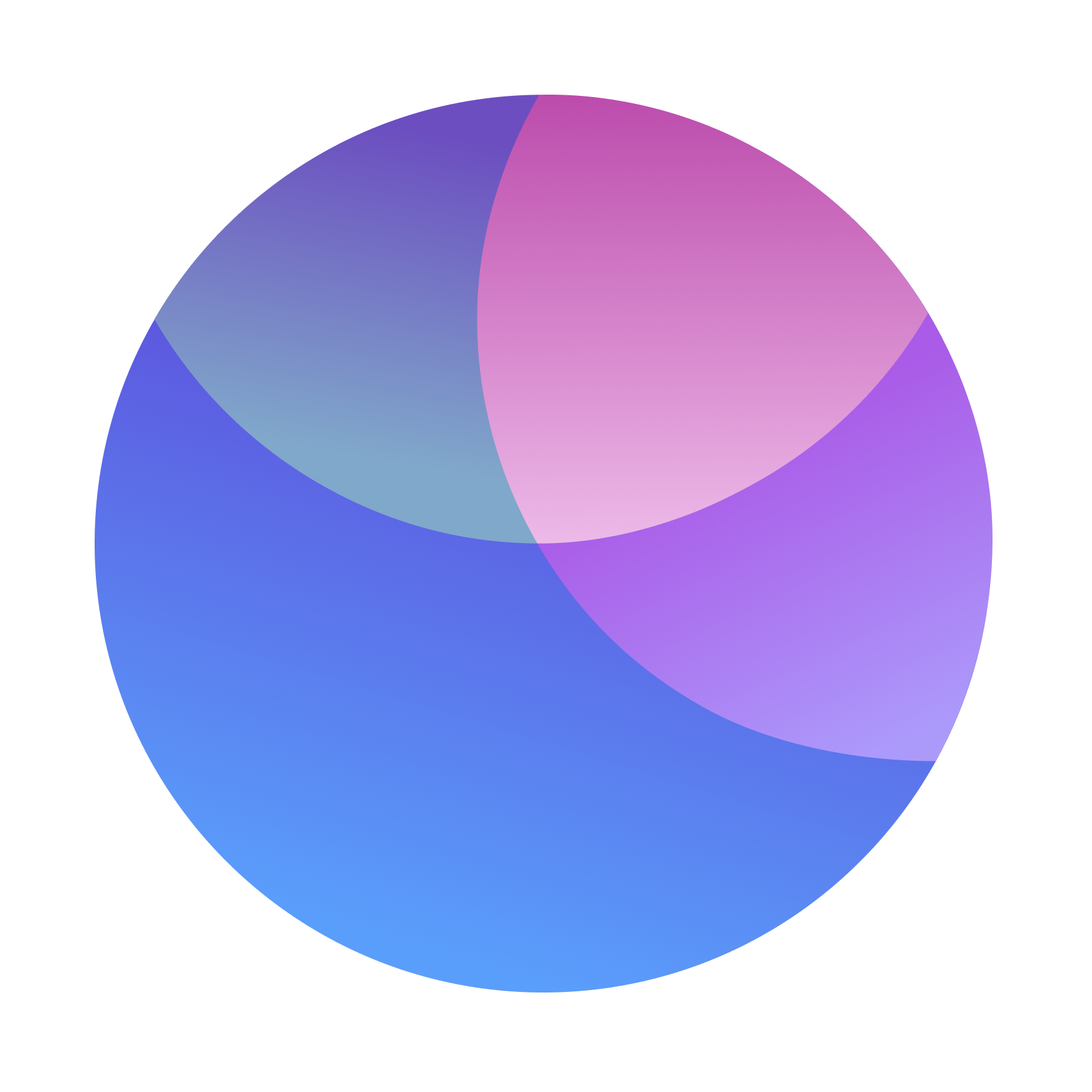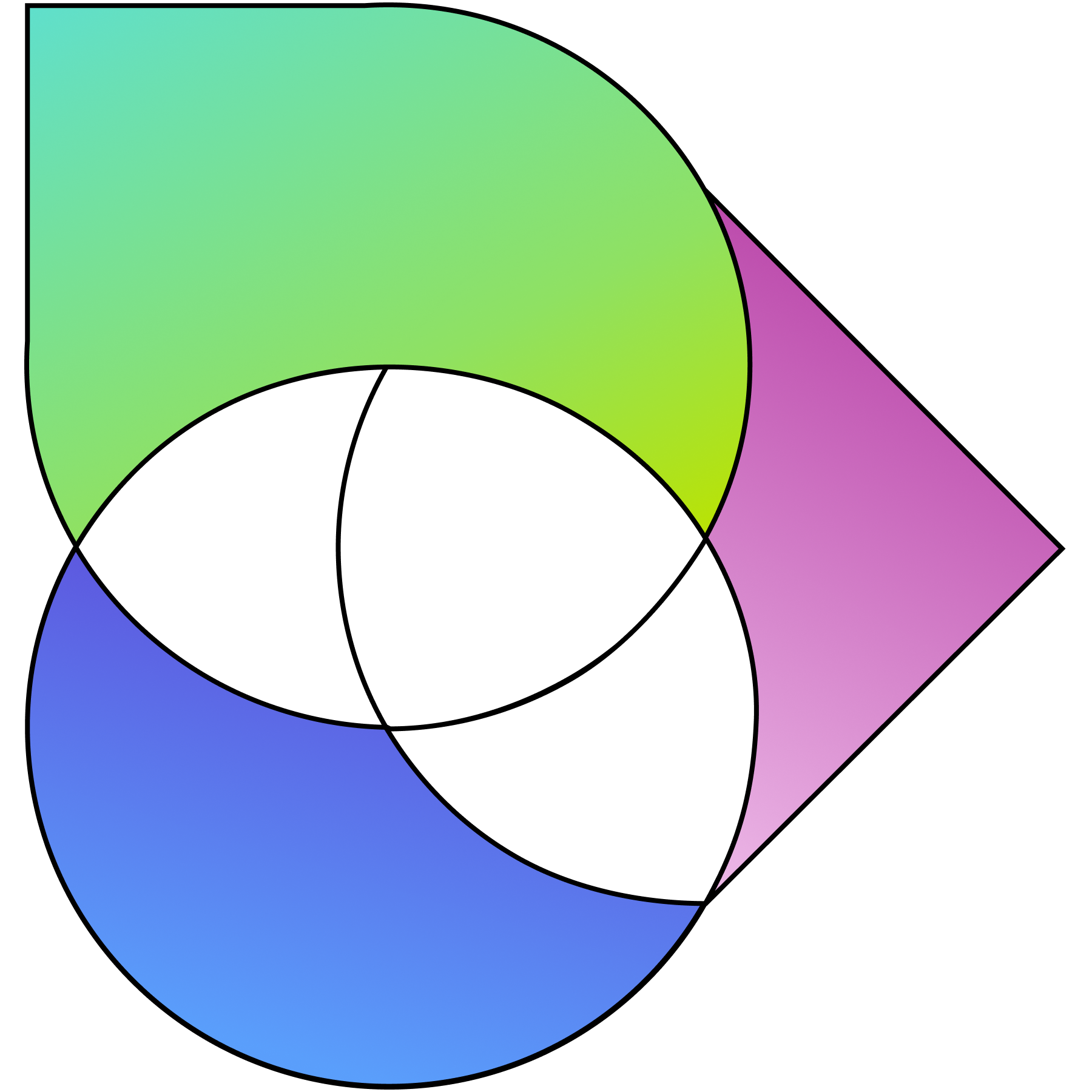Our team believes that there’s nothing better than working remotely and we’ve backed up our claim with extensive argumentation in various articles.
Even so, we are eager to provide our blog readers and clients with the most objective information and get you acquainted with the downsides of the digital world as well.
Because sugar-coating all the aspects of remote work will not help you build the digital career we’ve talked about in previous writings.
As one can imagine, working from home can be challenging in many ways from a technological, physical, and mental standpoint. And we’re here to discuss those challenges and propose some possible solutions or prevention techniques.
In this article, you’ll be introduced to two types of safety tips.
7 safety tips from a technical point of view
1. Keep your personal and work devices separated and encrypted

Even when people work in the office, it is recommended to switch between their personal and work devices. But why, when it’s so easy to have everything in one place?
To avoid that, make the simple effort to use another PC or mobile phone when you go online shopping, log into social networks, or operate with personal files and documents.
Another thing you should consider is encrypting your devices with passwords, PINs, or biometrics (fingerprints and face recognition).
This will stop strangers or thieves from accessing the contents of your device.
Depending on your operating system, you can enable the encryption function by turning on BitLocker (for Windows), FileVault (for macOS), and dm-crypt (for Linux).
2. Regularly update your OS and software
A zero-day vulnerability is a security hole in an operating system that is unknown to its developer and antivirus software. Such flaws in the OS could be used by exploit attackers to install malware or steal sensitive information and credit card numbers.
To minimize the risk, ensure that you’ve enabled the automatic updates on all of your devices because those updates will most probably introduce security patches. You may also need to restart your devices to complete the patching process.
Apart from your operating system, any type of software can also be exploited by hackers. Usually, web browsers are the target and it is important to keep any installed applications up-to-date.
You can also choose to use cloud computing, such as software-as-a-service (aka SaaS) solutions. In this case, the management of security is in the hands of the service provider, rather than yours.
3. Use strong passwords and an authentication app
You most probably already know the rules to avoid data breaches.
Don’t use simple passwords, avoid numbers and words that are easy to guess, change your passwords regularly, and make sure to use a different password for each of your profiles.
We would like to remind you not to use anything related to you as a source for your passwords. The more random the password, the better.
If you feel overwhelmed by coming up with new passwords every time and you struggle with remembering them all, you can always invest in a good password manager. LastPass and 1Password are both great choices.
💡Pro tip
If you are unsure what other software to add to your current remote work toolkit, checkout this list of 20+ best software for your remote team.
Such tools generate unique combinations of letters and numbers for your accounts and will allow you to securely store notes, and credit card details.
The two-factor authentication method is also a good safety tip. It will require from the user not only a correct password but also a one-time code or push notification.
If you are looking for a nice authenticator app, Google offers one.
4. Use an Antivirus and a VPN
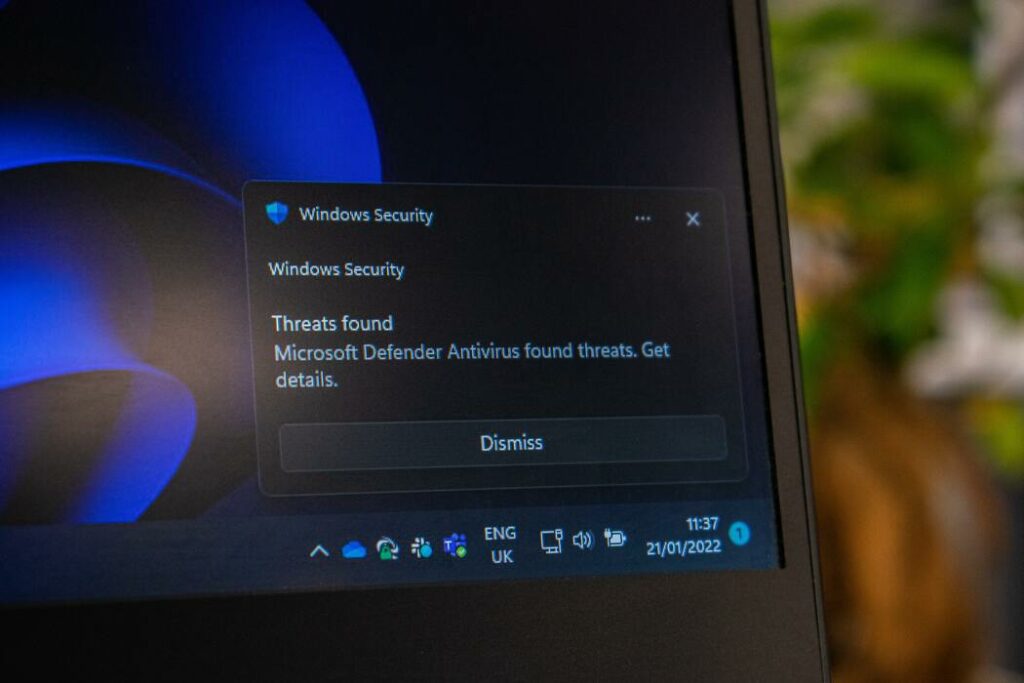
No matter how careful one is, there are so many types of malware such as viruses, spyware, ransomware, Trojans, and so on, that you can never be completely sure that your device is safe.
Unless you have a reliable antivirus software that will detect the presence of a virus and will work on its removal from the OS.
Good antivirus programs eliminate malware as well as protect the device from getting infected in the first place.
To protect yourself from other types of virtual attacks such as the man-in-the-middle attack, which compromises the communication between two parties such as people, clients, and servers, you should use a VPN.
VPN stands for a ‘virtual private network’ that allows you to send and receive information across public networks as if it is a private one by establishing a secure and encrypted connection to the network over the Internet.
This will make it harder for any intruder to snoop on your traffic and intercept or modify what you are doing. Websites won’t be able to detect your location or your internet provider.
5. Implement adequate email practices
Most work-from-home businesses rely heavily on email communication, which means that both employers and employees share sensitive information with each other via email.
Such information has proven to be a very tempting target for attackers. They’ve developed phishing attacks aiming for users’ login credentials, bank accounts, and credit card numbers.
And once people have become more cautious, they’ve introduced email spoofing. Email spoofing is a practice that tricks the user into believing that the email sender is legit and falling into the phishing trap.
Some of the safety tips mentioned above can already help you avoid malicious emails. Apart from the VPN, there are email authentication protocols that should be used to make sure the messages are sent from a corporate domain.
Additionally, you should never send private emails from your corporate account and you should avoid sending business emails from unsecured devices at all costs.
6. Make sure you have cord ties

Cord clutter could be one of your major enemies when working from home. A lot of devices will be used, a lot of chargers will be needed, cables connecting one device to another, and so on.
You would want to avoid having the whole floor covered in cables and cords because they create predispositions for falls and fires.
Tripping over disordered cords or spilling some liquid over them is never a pleasant experience and might lead to serious injuries or accidents.
That’s why our number one safety tip for your home office is to buy some power cord ties and put everything in order because you’ll feel way more organized, aware of where everything goes, and, most importantly, well-protected.
7. Invest in good security equipment
Your home office is most probably well-equipped.
Devices such as computers, laptops, tablets, phones, cameras, microphones, and headsets could account for a considerable amount of money.
Thieves might feel tempted to explore how valuable your belongings are and break into your home. To avoid that, consider the installation of motion sensors and video surveillance as a tool for crime prevention and reporting.
And if you deem it necessary, you can even go further and install remote access software which will give you the opportunity to control lights, temperature, and door locks in your home even if you are far away.
4 safety tips in terms of human needs
1. Remove any slip, trip, and fall hazards

It might be hard to work from home and keep everything in order but it is important to create a safe space for you to concentrate and dive into the work process.
Any objects that might be considered a hazard or an obstacle for you should be put in another room or in a drawer.
If your kids or pets have numerous toys spread across the apartment, try to change that because something as simple as removing small objects from the floor could save you a lot of headaches.
Unfortunately, in our office, we had an incident like this. We are pet-friendly and everyone is allowed to bring their pets to the office. One of the cute dogs who was frequenting the space tripped on a cord and broke one of our monitors.
The same applies to contents that could damage your tech equipment. Put your water or coffee away from keyboards and power outlets.
2. Don’t underestimate the importance of an ergonomic workstation
You may not feel the pain at first but sitting on a chair all day long can hugely damage your back and posture.
Purchasing a nice chair that is designed to support your lower back and prevent you from bending over your desk might seem as an unnecessary expense, but you should always prioritize your comfort and health.
Also, make sure to move throughout the day, stretch regularly, or exercise. This way you’ll tone your body and you’ll uplift your mood.
Some people even go as far as buying a treadmill with an attached desk to it, which allows them to walk and be in front of the computer at the same time.
3. Stick to a daily routine to minimize stress levels
Remote workers often times stay up late, wake up unimaginably early, skip breakfast or lunch, or avoid taking breaks thinking that this will disrupt their workflow.
But as we’ve mentioned before, taking care of the state of your mental health is just as important as everything else related to your business.
Our safety tip to avoid burnout is to create a daily routine and stick to it.
Establish reasonable working hours, make sure to spare some time for coffee breaks and a bit more for lunch, and separate your free time from your work hours.
Don’t multitask, don’t try to do it all for a day, because your brain can only tackle so many things in a day.
4. Remember to socialize and leave your home

Working from home is also associated to the feeling of isolation and loneliness, since people are communicating in the digital world, not the real one.
Face-to-face communication is crucial for people’s social needs and should never be neglected.
Make sure you go out with your friends and family or meet up with your virtual colleagues in real life when possible.
Because remote work might seem all sunshine and rainbows when you are traveling and exploring the world but if you’re stuck at home all the time between the same four walls, it could be quite depressing.
And if you want to get to know your co-workers better but you’re in an international team, organize some virtual team-building events. This way you’ll have a better idea of who is the person you text, email, and talk to on a daily basis.
The common denominator of safety tips for remote workers
As a working-from-home professional, you’ll have to consider many things, but you should always keep in mind your own safety and health.
Apart from making sure that your technology is well-protected and secured, don’t forget to pay just as much attention to your body and mind!
Staying active and extroverted when all your surroundings prompt you to do the opposite is a challenge but it’s not impossible should you follow our tips.