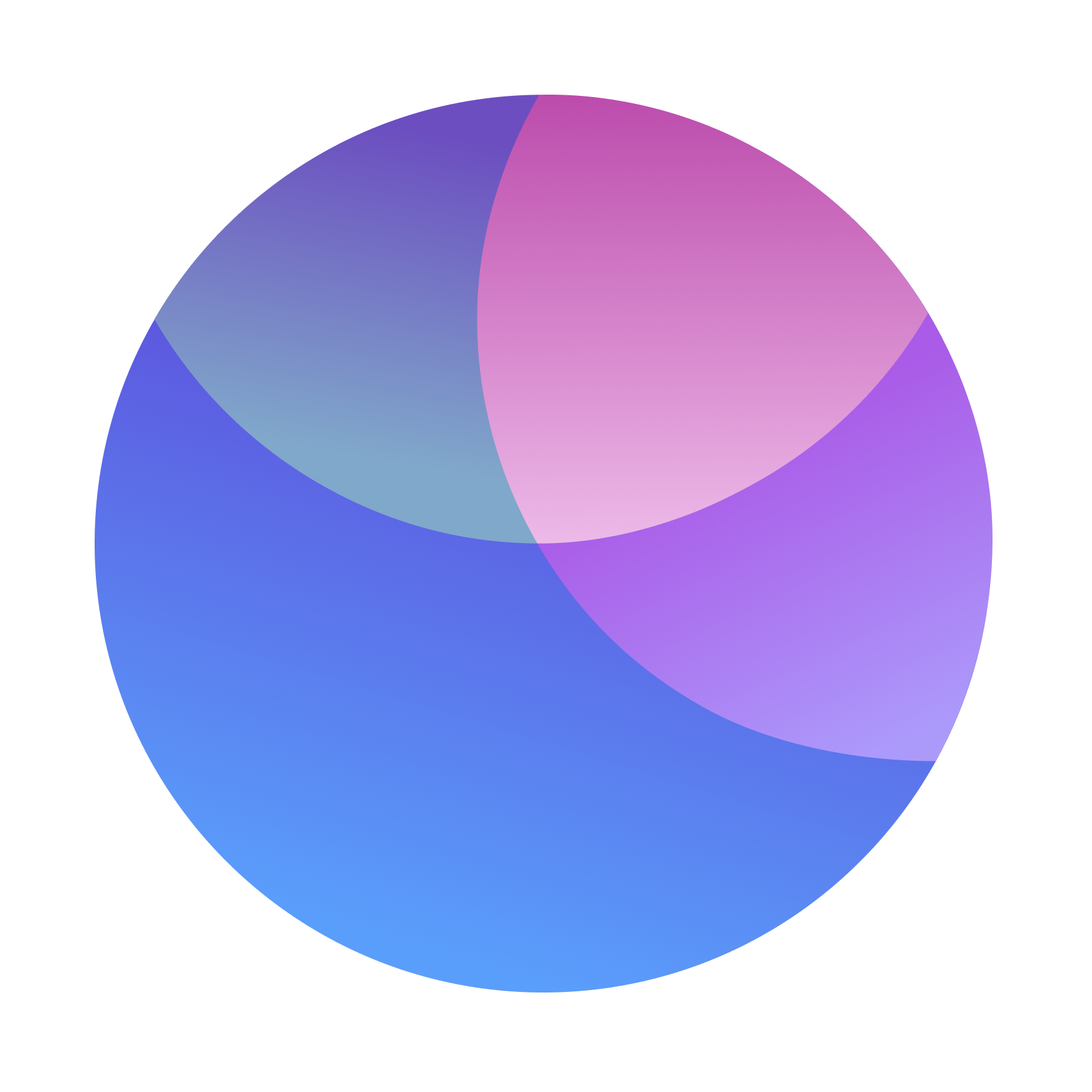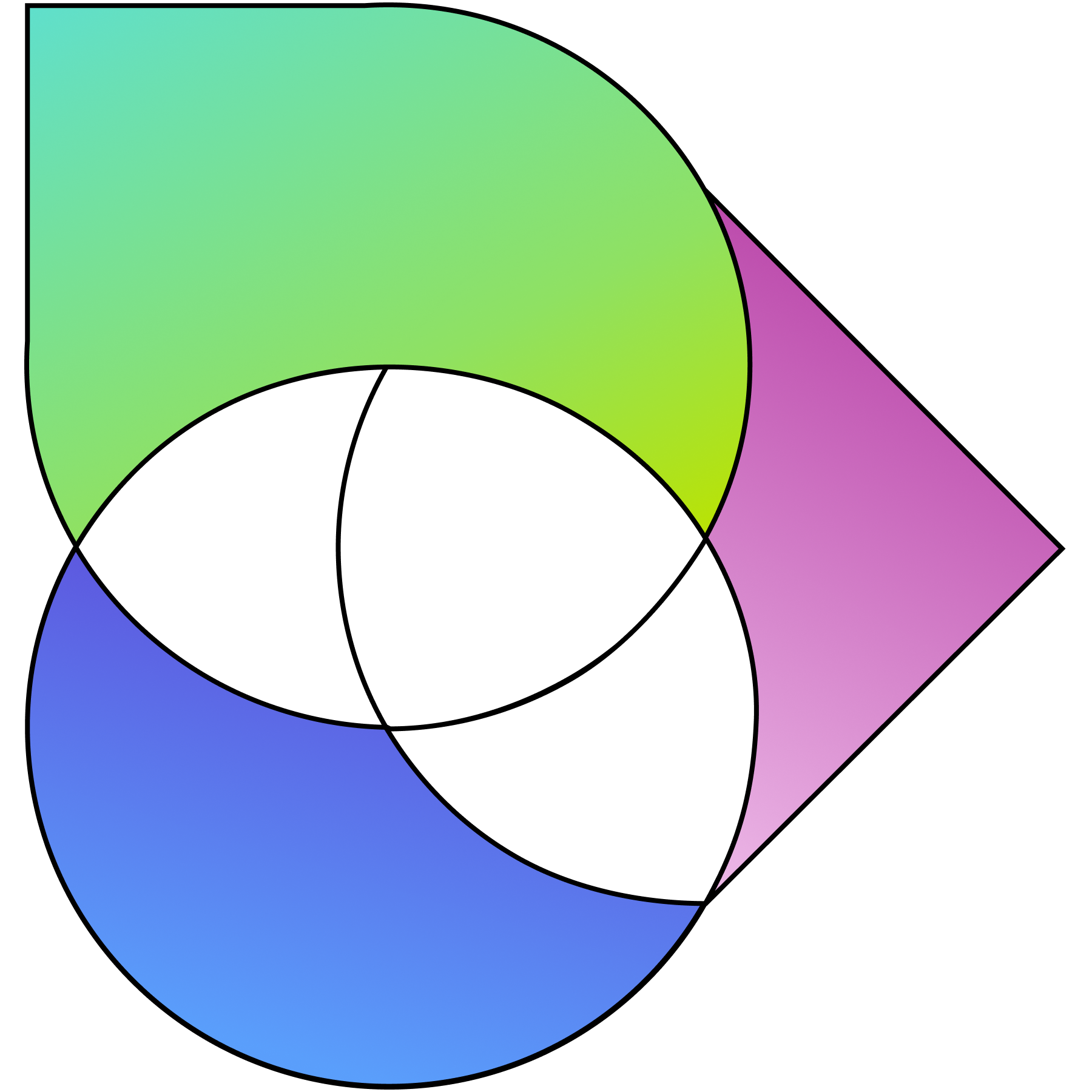Professionals from all fields joke that working from home is like eating the forbidden fruit; once you’ve tried it, there’s no going back.
It is true that many people nowadays prefer the remote work model rather than going to the office. However, in order to be just as productive online as on-site, you have to feel very comfortable with having virtual meetings often, if not every day.
The first step towards achieving that level of comfort is to get acquainted with the technicalities – what constitutes a business virtual meeting? A FaceTime call is not a business meeting, right?
Is there a difference between meetings? Should your activity and appearance depend on the meeting’s goals and nature?
The answers to these questions are to be answered in the following paragraphs.
What is a virtual meeting?
A virtual meeting in the business world regards any video call that provides clarity, reduces miscommunication, saves time, and promotes an active discussion.
Remote work communication is often asynchronous (indirect). This means it is happening through texting, emailing, comments, and team collaboration platforms. Therefore, misinterpretations and confusion are bound to occur.
Virtual meetings gather employees and employers, team members and leaders in one place, allowing them to go over a specific topic and solve any present issues.

Business-related video calls are typically a bit more formal than your regular calls with friends and family. You have to look presentable and you have to show that you’re genuinely interested in the topic of discussion.
There are different types of meetings and each one of them may require a different type of preparation.
1. One-on-one meetings
One-on-one meetings are usually meant for managers to provide their employees with guidance and feedback. Therefore, this type of meeting relates to topics that are quite personalized and centered on the individual.
The nature of the meeting is relatively relaxed and casual because the attendees’ goal is not to make a good impression but rather to be candid and open about one’s progress and setbacks.
Such video meeting formats are essential for junior employees. The extra attention and exposure encourage their motivation for professional growth.
One-on-ones are also employed by co-workers who need to discuss project management or business strategies together. Planning and discussing the next steps ensures that everyone is on the same page and there is nothing left unclear.
💡Did you know?
One-on-one meetings are by far the best way to close tasks that are ‘hanging’. For many teams, these meetings are essential for getting the job done!
2. Virtual team meetings and catch-ups
Another virtual meeting example is when teams gather in their digital workspace to collaborate or report on and discuss the latest events.
Team meetings should not be mistaken for company-wide meetings.
Team meetings are usually formed by the workers in a specific department such as HR, Marketing, Sales, Design, Development, and so on.
Their focus is entirely on that particular department of the company and they prove to be quite beneficial.
These meetings do not set goals but they reiterate them.
Team leads get to explain the business goals better, thus motivating the team to move forward.
Virtual team meetings also provide a good overview of how’s everyone doing and to what extent each person is contributing to the team. This is a nice time and place to notify others if there are any setbacks, delays, or queries that are out of your scope.
Finally, cross-team collaborative meetings could fall into this category, too, as their purpose is quite similar. These are meetings where two or more departments work together on something. For instance, HR and Marketing can work on an employer or employee branding campaign. Dev and Design can discuss new features, and so on.
💡Expert tip
The best way to effectively schedule team meetings is when your whole team has visibility over each other’s schedules. Learn how to take advantage of shared calendars.
3. Daily stand-up meetings
Daily stand-up meetings are some of the most ‘hated’ online meetings.
They are called ‘standups’ because in office times people would gather standing up. In this way they are uncomfortable and the meeting could not continue for too long.
Today, daily stand ups are usually completely virtual, making them ‘virtual stand-ups’ or even.. ‘virtual sit-downs’…

Daily stand-up meetings provide the ideal format for brief daily check-ins with team members and colleagues.
They are usually held in the morning to kick-off the working day and provide a clear idea of which tasks should be with priority.
This type of virtual meeting also encourages employees to enter into a follow-up conversation to address any concerns raised during the initial call. Dailies are supposed to be short and to the point and must be kept between 15 and 30 mins.
These are the most informal meetings you can have.
4. Virtual events
Webinars, shows, exhibitions, conventions, remote training, and award ceremonies that are held virtually are what we consider virtual events.
Usually, there are a few speakers and a lot of participants, a.k.a. attendees. Such types of virtual communication require scheduling and additional preparations from the hosts.
They need to create an agenda, be sure that all technical equipment and devices are set and ready to be used and be well-acquainted with the video meeting platforms.
Screen-sharing, polls, chat, and other interactive features are a must because they allow the audience to take part in the conversation without actually speaking.
5. Formal meetings
Formal meetings such as board or executive meetings are conducted not as frequently as team meetings, for instance. They are often on a quarterly and have the main purpose to set goals.
There’s no time for chit chats or unnecessary information. The attendees are the C-level management and/or some other managers.
What has the company achieved since their last meeting and what are the next steps?
Are there any unresolved large-scale issues?
Are there any big losses or wins?
Everyone is expected to come prepared to such a digital gathering and be as upfront as possible.
6. Project meetings
Project meetings could be prescribed to any of the above-mentioned categories. They could be 1-on-1s or team meetings because the number of attendees depends on the amount of people involved in the project.
These really depend on the project manager and how they like to work.

The topic of discussion is the progress that everyone is making, what should be improved, what are the bottlenecks and if the team is following the timeline.
Such gatherings also require some virtual meeting planning, otherwise the video calls might get prolonged considerably.
This causes attendees to diverge from the topic in question, and the meeting might not be as efficient as it should’ve been.
7. Client meetings and demos
Client meetings are essential for any client-facing professional. They could be the foundation of one’s professional success.
Therefore, the host of the meeting should be at the top of their game. The clients should be left with the impression that the host is well-organized, with professional looks and polite and attentive attitude.
One might be doubting whether such a good impression could be achieved through the computer but, trust me, there’s always a way.
As long as you are adequately dressed and well-prepared to answer any question the client might have without weaseling or hesitating about it, the meeting should go without a hitch.
💡Pro tip
You could consider having a white label solution for your video calls. If the clients see your logo and your company name, they will be much more inclined to consider your products or services.
Final thoughts on virtual meetings
No matter the types of virtual meetings you’ll be hosting or attending, your most powerful tool is the video conferencing and scheduling software that you’ll be using.
Make sure to choose one that satisfies most, if not all, of your needs as a remote working professional.