Here’s how it looks!
Once you’re in the video call participants will be able to draw attention by raising a hand or reacting with an emoji.
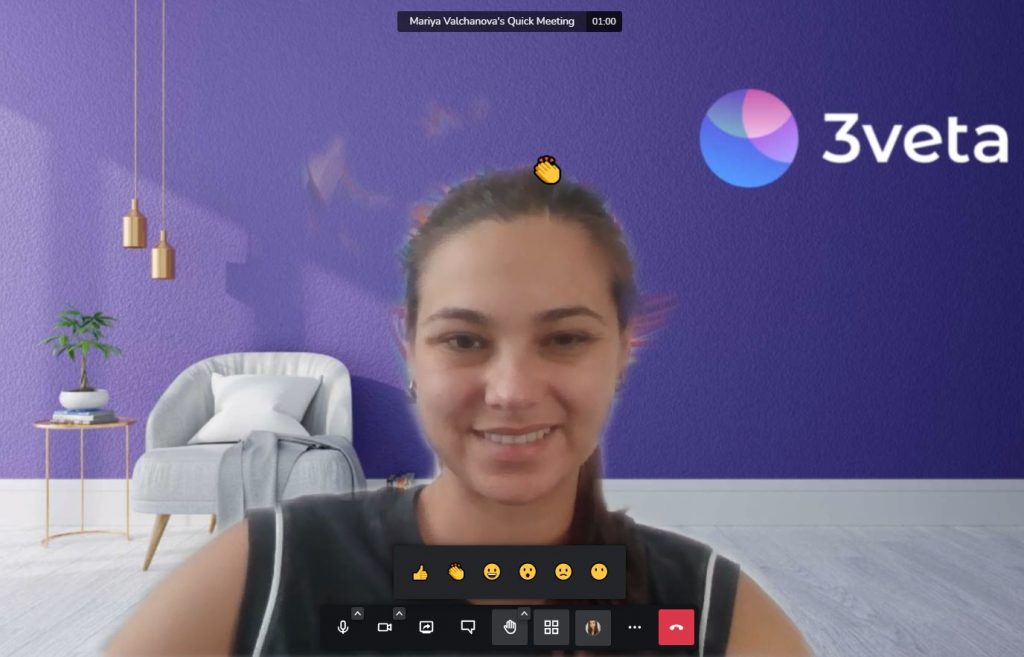
So here’s how.
In the meeting menu, notice the new hand icon 👋 If you click on the hand itself, you will raise your hand and a notification will pop-up.
If you click on the small arrow on top of the hand, you will open the reactions menu. You can pick whether to reach with a:
👍 Thumbs up
👏 Clap
😃 Laugh
😮 Surprise
😦 Sad face
😶 No comment (?)
All reactions will fly around the screen (similar to Facebook Live reactions) and will also make an appropriate sound.
You can find more cool features of our video including cloud and local recordings on our Customer Knowledge Base.
Hope you like this cool new feature and let us know what do you think of it at team@3veta.com! 😊
Iskren is the CTO of 3veta.com. He is an Oxford graduate, instructor on Udemy with more than 400,000 students, former head of R&D for multiple start-ups, and software developer for an international trading company. If this isn't enough, he is also a published researcher in the peer-reviewed Quantum Science and Technology journal.

