We already had screen sharing up and running for all Android devices, but now we also support screen sharing for iOS – in the best quality out there!
Sharing anything live, directly from your phone, has never been easier!
How to share your screen from your iPhone or iPad
It is now extremely easy to share anything you want, without the need to use your computer.
Here’s how:
1. Start your call from your iPhone or iPad
2. In the video call click on “Settings”
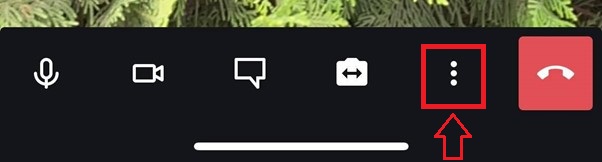
3. Select “Share video”
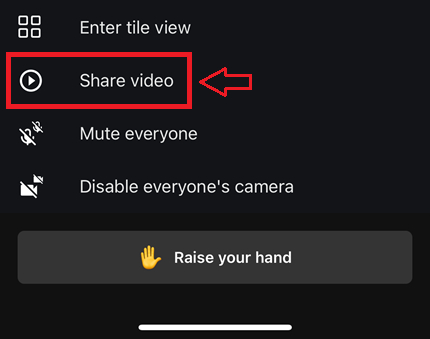
4. Click on “Start broadcast”
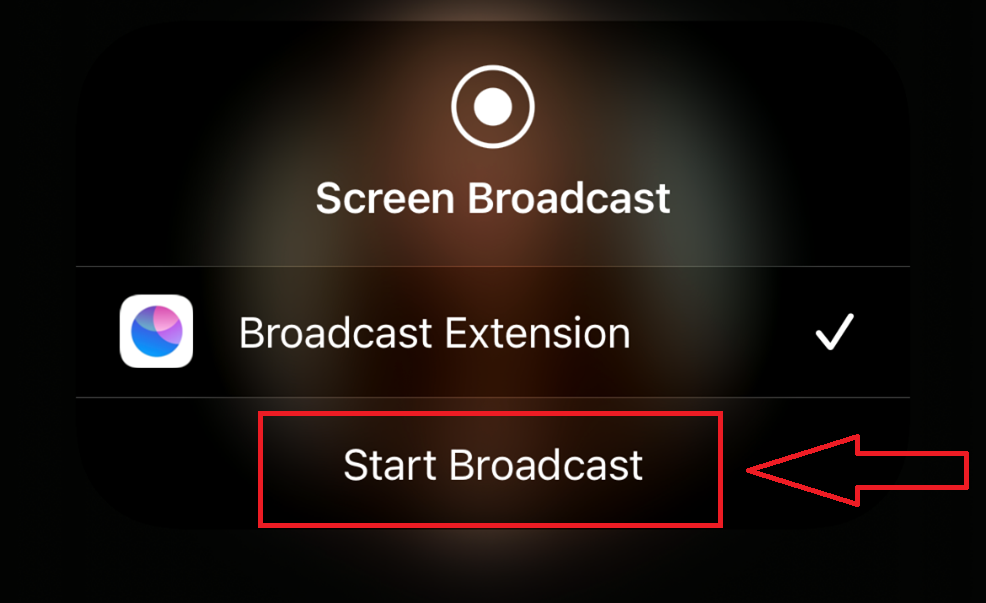
5. Voila! You are already sharing your screen. Now you just need to go to the app you want to show on your screen. For example – the weather app.
6. To stop sharing just click on the red timer on the top left or by going back to the 3veta app and clicking “Stop Broadcast”

Hope you like our new update!
Let us know how you will use it at team@3veta.com! 😊
Iskren is the CTO of 3veta.com. He is an Oxford graduate, instructor on Udemy with more than 400,000 students, former head of R&D for multiple start-ups, and software developer for an international trading company. If this isn't enough, he is also a published researcher in the peer-reviewed Quantum Science and Technology journal.

