If your team is dispersed across different cities/countries remote training would be the only way to go when it comes to acquiring new skills.
Even if your company is using the hybrid work model, most employees would want to learn virtually. It saves time for all involved and facilitates the whole learning process thanks to automation and easier distribution of information.
However, engaging remote employees, keeping them motivated, and retaining their attention could be very challenging because of all possible distractions.
In this article, we’ve prepared a list of 8 simple but very effective training ideas for remote employees.
Table of contents
1. Gamification
One of the main issues of remote training is the feeling of isolation that remote employees usually experience and the inability to reach and interact with their instructors.
One possible solution to these issues is the gamification of learning practices.
Brendan Roarty says that “video games reinforce and reward players for behaviors that get results and allow them to constantly test and grow their knowledge by offering a safe space to fail and experiment”.

One of the biggest benefits of online training through playing games is that your employees could be immersed in simulations of future situations or long-term goals. And that provides a better understanding of how each subject fits into the bigger picture.
2. Friendly competition
Another successful virtual training tip is to create a working environment that allows employees to enter into a friendly competition.
It would be a smart move to implement leaderboards in your virtual training program as well because some people perform way better in competitive conditions.
You can create a ranking system that stimulates employees to complete as many learning activities as possible.
The good side of competition between workers is two-folded because the underperforming employees are motivated to level up, while top performers are stimulated to continue with the good work.
3. Video learning
When talking about training ideas for remote employees, we can’t forget about video conferencing as an educational tool.
As you may already know, ever since the Internet boom occurred our attention span has drastically decreased.
Hence, many people struggle to concentrate during a long presentation or while reading an extensive paper.
In these cases, YouTube saves the day because there’s at least one tutorial or educational video on every subject that you can think of.
Why would a student want to waste an hour reading 20 complicated pages when someone could explain it to them in a much simpler and faster way?
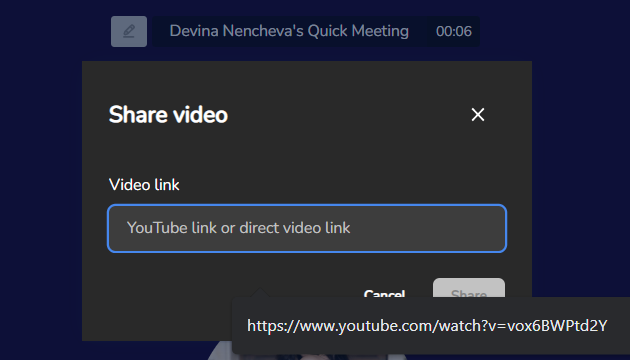
You can simply copy-paste the YouTube link that you wish to display before everyone and click the Share button.
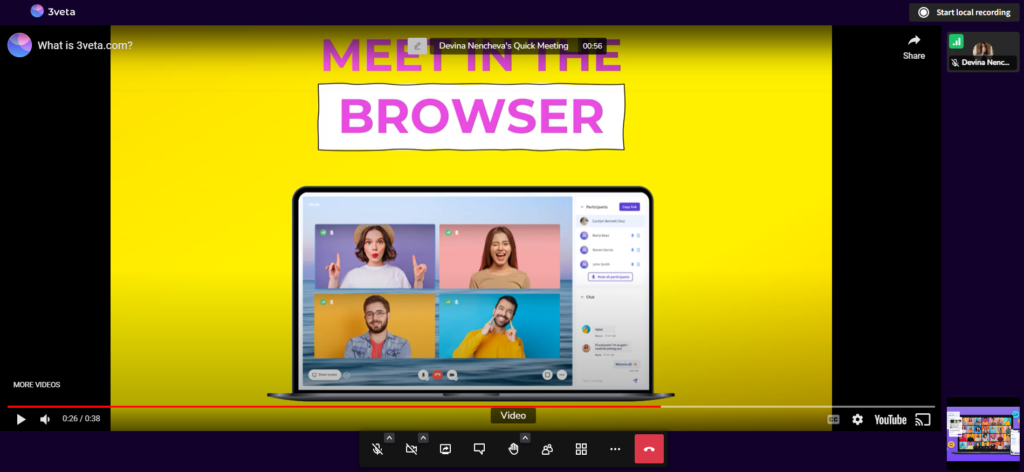
4. Implementation of interactive tools
When it comes to interactive training ideas for remote employees, they can be as wild and diverse as your imagination would allow.
If your remote training process is predominantly in a form of a presentation, we encourage you to implement interactive tools at least once per presentation.
They not only engage the audience but can also show you to what extent your remote employees have comprehended the material.
There are some popular interactive training examples like Quizziz and Kahoot that you can use to create your own multiple-choice or trivia quiz.
All of the platforms’ contents are user-generated, so you can also get inspired by the creations of other teachers.
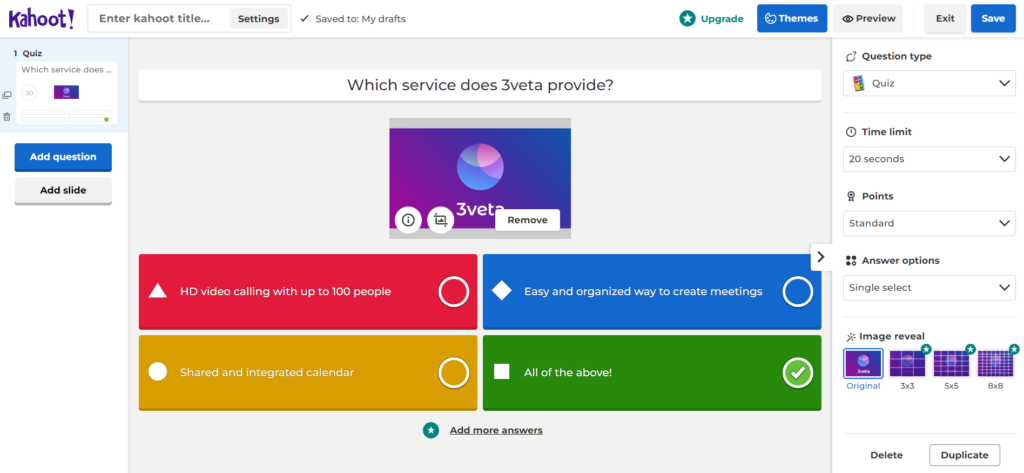
For example, with Kahoot you can create a quiz, and share it on your screen during a video call There will be a unique game PIN that allows your remote employees to participate.
They can see the question and possible answers through the video meeting and use their phones to answer by clicking on the corresponding color they deem correct.
💡 Pro tip
3veta has made it extremely easy for online tutors to implement video learning during study sessions thanks to our video-sharing feature integrated into the meeting.
5. Make a list of previous common questions
Another clever training idea for remote employees is to make a list of frequently asked questions.
“Prepare reference documents for new employees based on common questions or concerns employees have had previously. It’s actually a form of supplemental training on the job. When working remotely employees might not always be able to get a hold of you when they have a question. If people have to stop working until they can reach you every time they’re unsure of how to proceed it can cripple the efficiency of your business.” – Tom Scarda from the Franchise Academy says.
That list of Q&As would serve as a guide for your employees in case they stumble upon something confusing or challenging.
They won’t waste time by trying to contact you or by trying to figure it out on their own and you won’t have to repeat yourself all the time, answering the same questions.
It’s a win-win situation.
6. Pair up an experienced employee with a newbie
As for the matter of how to train new employees, our best advice is to pair them up with someone more experienced.
There’s nothing better than learning all the tricks of the trade from a person who’s had their hands on the field for long enough to know all the details.
It is also a perfect team-building activity.
This practice is also called “the buddy system” and it’s mostly used in universities, high schools, and colleges.
New students have a dedicated 2nd-year person from the same program to guide them around the buildings, help them with all the logistics, and even provide support during their first classes/exams.
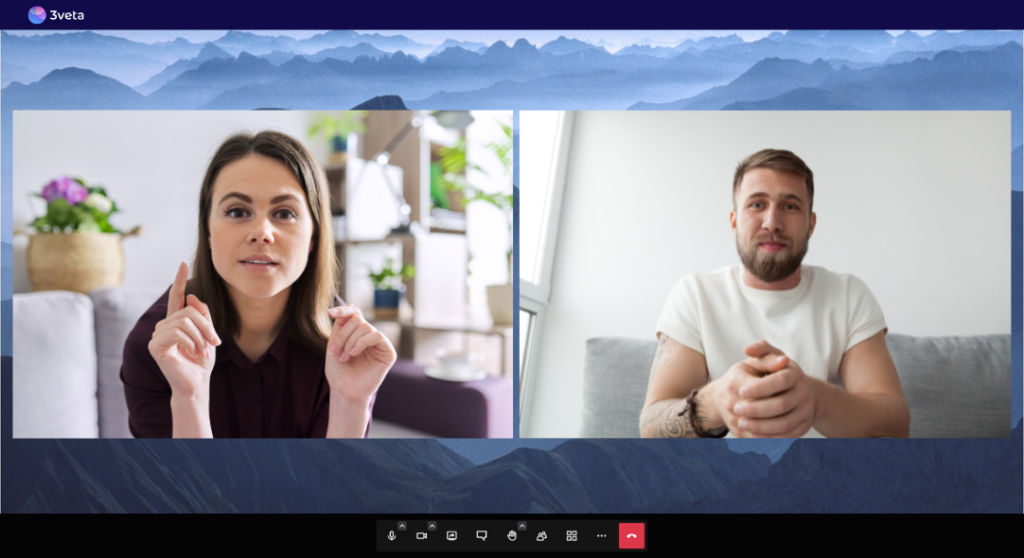
The same idea could be applied to virtual training in the workplace where new employees have one well-trained worker at their disposal to ask questions and seek help if needed.
7. Apply spaced repetition
The spaced repetition method is one of the virtual training ideas that will help you jog the memory of your remote employees and improve their ability to retain information.
It could be as simple as making short summaries at the beginning and end of each session of the topic discussed during your previous virtual team meeting.
Or you can ask simple questions related to the material covered last week in relation to the new topic.
Also, you can use the interactive tools we talked about a minute ago to create fun quizzes and stimulate your remote employees’ memory.
The goal is to not let them forget the key concepts simply because you’re mostly relying on passive teaching methods.
If your remote employees know that you won’t ask questions on previously taught material, they won’t bother to remember it for long.
8. Introduce podcasts
Training remote workers through podcasts is another way to make the usual learning methods more fun.
There are many content creators for educational purposes on Spotify and affordable podcast recording software that could help you present the material in an audio format.
It is simple, convenient, and low-cost because they are usually made by experts in the respective field and distributed for free to the larger public.

Since they come in a format of a radio show, they can be accessed from any device as well as downloaded and listened to without access to the Internet.
Podcasts are a perfect way to educate busy workers since they are one of the few learning methods that works even when multitasking.
Final thoughts
These training ideas for remote employees could spice up your workers’ learning process.
However, our recommendation is to choose from the vast variety with consideration of your remote employees’ needs and struggles.
And don’t forget to take advantage of all the technological affordances – more engaging presentations, video calling software with all the extra features, interactive tools, podcasts, documentaries, and so on.
And if you are looking for a reliable video conferencing and scheduling tool, look no further – 3veta is right for you. Start your free trial today!
