No matter whether your business model is office-based or you’ve fully adopted the working-from-home practice, a significant part of your communication will be happening in the virtual space.
Video meetings not only take up a significant part of the workers’ time, but they also require some additional preparation beforehand. Therefore, it is important to manage all types of virtual meetings as efficiently as possible.
Zippia research shows that organizations spend roughly 15% of their time on meetings, with surveys showing that 71% of those meetings are considered unproductive.
To avoid that, we recommend using proper meeting management software that will allow you to easily schedule and conduct all necessary meetings.
In this article, we’ve compiled a list of 21 excellent meeting management software examples for your convenience and easy access:
1. 3veta
3veta is one of the pandemic babies and as such, the platform is designed to facilitate all types of remote workers and hybrid workers with the ultimate user-friendly team meeting software.
It is an all-in-one solution for your business needs. It provides:
Video meeting management
Top-notch video conferencing features such as full HD quality for your virtual correspondence.
Scheduling meeting management
It combines all of your calendars in one place because it can integrate easily with Microsoft, Apple and Google Calendars. And you can also access your team members’ schedules to check their availability!
3veta also allows professionals who work with clients to create their own booking page and a compelling website to promote their services in a matter of minutes. People will be able to book appointments with you in the most professional way.

Truly white label meetings
The platform encourages self-representation by allowing you to customize every aspect of your virtual appearance, including adding your logo to your meetings, website, and booking page.
💡Pro tip
Modern times require modern solutions. Say you are a remote team – you need a solution which is designed for remote teams (and not a software which came out 10 years ago when everyone was in the office). See how remote teams use software designed by other remote teams.
2. 4Minitz
4Mintz is different than all the other meeting management software because it is open-source, free of charge, and does not store your meeting information on a cloud. Instead, it allows its users to define the level of security they need.
You can prepare for your meetings by filling the agenda with topics, specifying moderators and uploaders, inviting other users, and sharing the materials with your attendees.
During your meeting, you can track who is present, add information items to topics, and label them.
Later you can see which topics remained non-closed, search for specific topics or find them based on their labels.
3. Beenote
Beenote is designed to help you organize your tasks and meetings more efficiently and stop wasting time and effort.
It works great for remote and hybrid meetings because you can use the platform to structure and document your virtual work.
You and your meeting’s participants can collaborate on creating the agenda and it will be accessible to everyone involved.
This platform also supports writing down notes, decisions, and tasks during the meeting that could be shared with others later on.
Additionally, you can track how much time you’ve spent on each topic thanks to the timekeeper feature.
4. BlueJeans
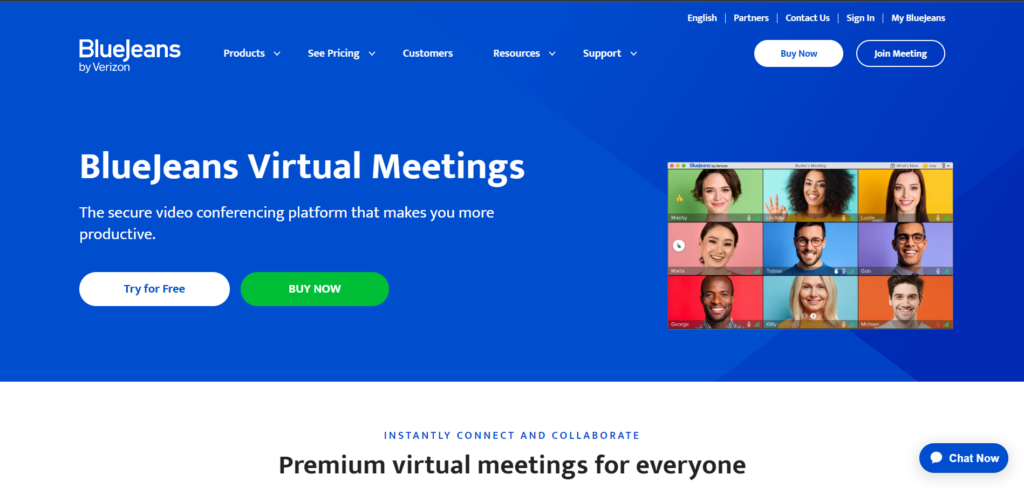
BlueJeans promises unmatched audio and visual clarity during virtual meetings and a possibility to create breakout sessions to make the communication more interactive.
The process of collaboration with co-workers is made super easy thanks to the screen sharing, annotation, and the Collab Board features. By using their virtual whiteboard, teams will be able to display their ideas and thoughts in a creative and engaging manner.
Furthermore, the platform is suitable for people with disabilities because it’s one of the meeting management apps that support closed captioning, keyboard controls, and screen readers.
You can have access to your profile through any device, while BlueJeans makes sure that your conversations are securely encrypted.
5. BoardDocs
BoardDocs is a perfect meeting management software for smaller businesses without an IT department.
It is cloud-based, so users can manage their clients, projects, and information, even if they don’t have a dedicated server yet. They also get 24/7 customer support in case something goes wrong so that the work process remains as intact as possible.
It is particularly designed to support modern governance practices that contribute to the success of school districts and communities.
It strives to transform school and college boards and make them more effective, and efficient by providing them with a user-friendly way to review, search, utilize, store, and archive all of their meeting materials.
6. Calendly
Calendly is a simple meeting schedule software that lets you share your availability with your invitees through a link, they pick a time slot that works for them, and the event is added to your schedule.
The whole idea behind the app is to avoid the back-and-forth emailing and manage your bookings in a seamless and time-efficient way for both parties.
The platform also sends out reminders, prompts follow-ups, and, in case there’s a change of plans, makes rescheduling way less complicated. This also contributes to fewer cancellations and no-shows.
Calendly could be your perfect 1-on-1 meeting software or the solution for your group sessions as well. You can make use of its features individually or as a team and you can schedule meetings that last a few minutes or a few hours.
7. Chanty
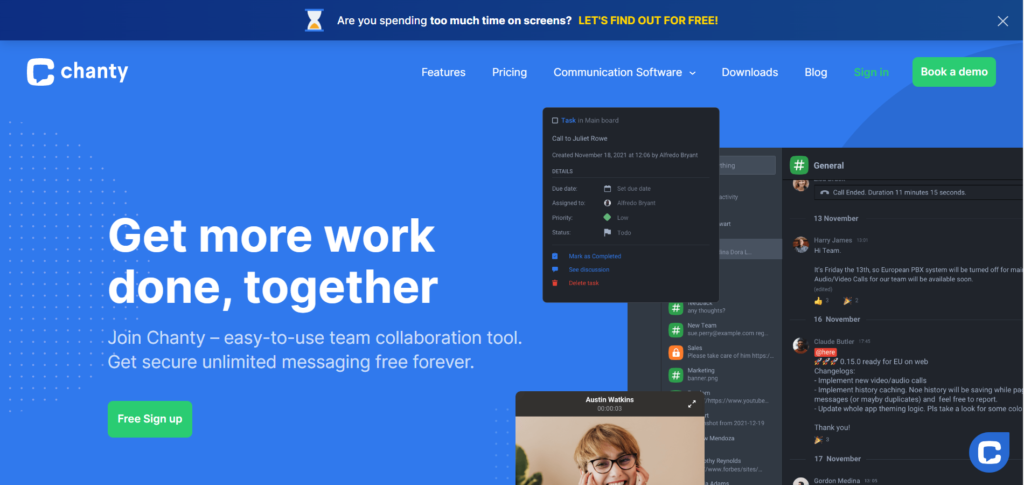
Chanty is one of the meeting management tools that has it all – texting, audio & video conferencing, sharing screens, files, links, and tasks.
It is an excellent choice if you’re looking for one place to deal with everything.
You get to enjoy 4k video and audio quality that supports up to 1000 attendees and 49 turned-on cameras on the screen. Those features would be great if you are looking for an event management software that can handle a huge amount of participants at once.
Chanty is also designed to make you tackle your to-dos easily because it provides you with the ‘Kanban view’ – an innovative way to look at tasks in rows and columns. Also, you can engage in task-related conversations with your co-workers and set due dates to keep everything in order.
8. ClickMeeting
ClickMeeting could be the perfect event management software because it provides you with all the features that one might need to host webinars and reach thousands of people.
It’s also a suitable remote collaboration tool since it facilitates sharing information with your colleagues and provides you with a nice digital working space to discuss your ideas.
You’re given the freedom of moderating discussions, running private chats, selecting your virtual background, and scheduling when you’d like to meet your team.
The platform is also made for online teachers and consultants who would need a place for their courses and remote training sessions.
9. Diligent
Diligent is a suitable meeting management software for committee and board meetings because it supports evaluations and questionnaires that would be a perfect addition if you need the attendees’ opinion on something.
It helps you with the structuring and organization of your agenda, which is also essential for your meeting’s effectiveness.
The focus of the platform is entirely on transforming how boards and leaders work together, meaning that all the features work in favor of better and faster decision-making.
For instance, Diligent’s services allow for managing people and supporting good strategies for further business development.
10. Doodle
Doodle is also considered one of the best software for managing meetings because it offers various key features.
Users are allowed to personalize their accounts by displaying their brand logo. The calendar options also prove to be very useful for scheduling meetings according to available slots.
Team polls and surveys, on the other hand, facilitate decision-making among larger groups of people. Meanwhile, integrations with Slack and other communication tools ensure that the team members will regularly and seamlessly keep in touch.
11. Fellow.app
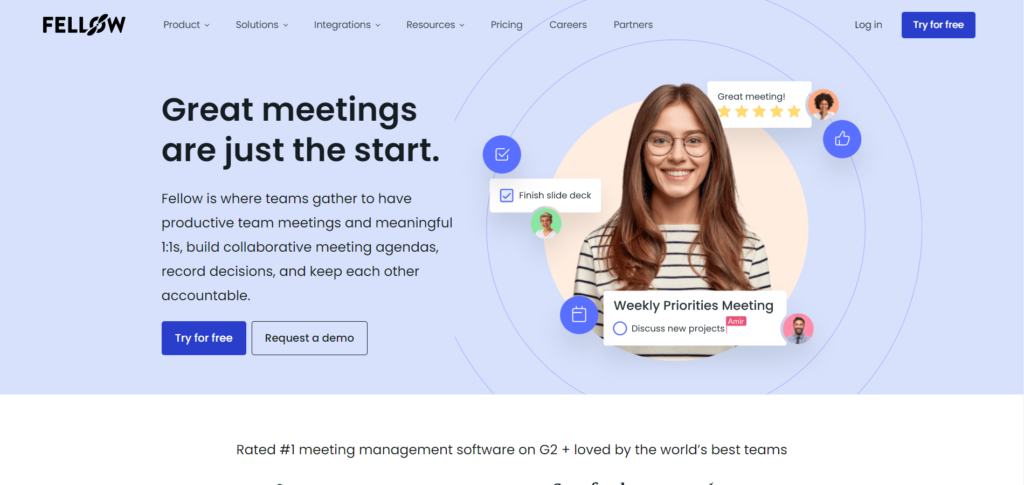
Forget about your pen and notebook, because Fellow.app will help you create compelling meeting agendas and to-do lists to inspire productivity.
You’ll be able to distribute the workload between team members at the end of each session as well as give and get feedback in real-time.
The platform also encourages one-on-one conversations because sometimes hybrid team managers need to pay extra attention and provide guidance to one or a few of their team members.
Like many other meeting management software, Fellow.app also integrates perfectly well with other tools and platforms that could be of help to digital entrepreneurs.
12. GoToMeeting
GoToMeeting is a useful team meeting software if you are looking for an application that, apart from all the basic video calling features, also supports transcription. This way you won’t have to assign someone the role of a note-taker.
The transcription features will allow everyone to focus on the conversation and provide users with the convenience of being able to go over what you discussed in a written form once the meeting is over.
Other than that, it offers all the fundamental features for a successful online meeting – creating break-out rooms, sharing your screen, and good quality video & audio conferencing.
If you are also relying on other platforms, you can integrate it with Google Calendar, Outlook, Microsoft Teams, Salesforce, and others.
13. HubSpot Meetings
HubSpot Meetings is more of a scheduling application that will help you arrange all the details around the organization of your meetings without entering into an endless back-and-forth communication.
It integrates with your Google and Office 365 accounts and automatically syncs everyone’s time zones to make it as easy as possible to arrange your next video calls.
You can send booking links that allow clients to get back to you or one of your co-workers. Thanks to this round-robin feature your clients can always count on your availability.
Additionally, you can also share calendar links via email or embed them directly on your website for extra convenience.
However, keep in mind that the platform does not support video and audio calling. So you should combine it with video calling software to enjoy the full experience.
14. Infinity
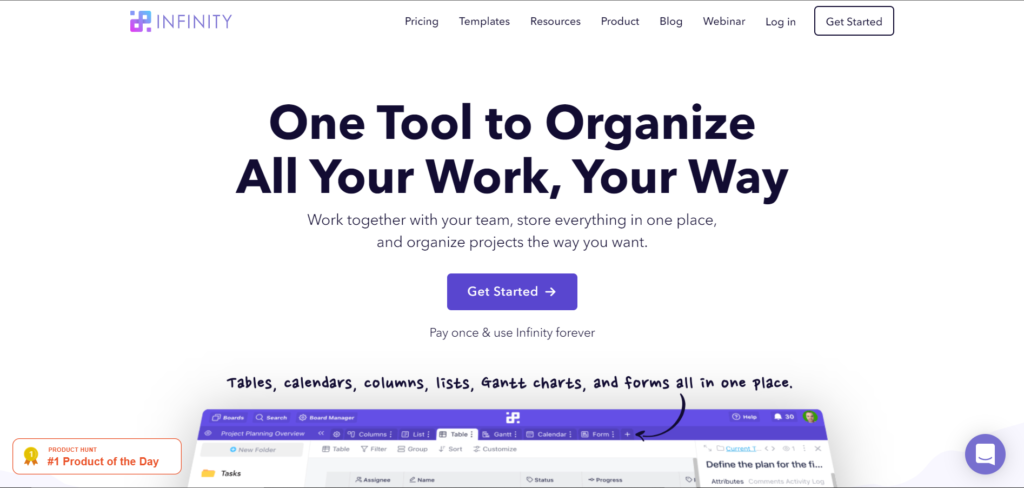
A meeting management software like Infinity helps with the distribution of tasks among team members according to their skillset and allows for various forms of visual representation of the work progress.
Apart from that, it is a very well-organized meeting scheduler because of the calendar template that gives all the information related to future and past video meetings.
Users get to add notes to each meeting to highlight the most important topics discussed as well as find contact information for other attendees.
The platform has adapted its services to help out people in different fields; from marketing and sales to education and real estate.
15. Magic Minutes
Magic Minutes follows the “prepare, meet, review” mantra, which proves to be quite efficient for handling your meetings without wasting any time and effort.
The preparation stands for requesting and submitting reports and sending out the agenda to everyone before the meeting itself.
The meeting should be carried out easily and without any technical difficulties. This is made possible by the sharing screen feature and the possibility to anticipate what sentences and phrases would be used the most and share those with the attendees within a few clicks.
The review consists of recording the actions taken during the meeting and commenting on them if needed.
16. Meetin.gs
Meetin.gs is the perfect online meeting management software for teams because it provides numerous integrations with other platforms that your team might be using such as communication tools like skype, google hangout, and Microsoft Lync.
Some of the features include creating and editing agendas for team attendees, sending meeting reminders, asking for participants’ availability, gathering all meeting materials in one centralized agenda, and managing notifications and changes made to the agenda.
Apart from all that, they also offer a mobile app that allows users to access all their meeting information from any device and respond to requests while on the road.
Even so, similarly to the HubSpot Meetings, the platform doesn’t offer video calling features by itself.
17. MeetingKing
MeetingKing is the best meeting scheduler for managers of multiple remote teams and projects. The app is perfect for holding video meetings on different topics with people from different departments.
During the meeting, users get to save issues that popped u during the conversation but are out of the scope of the topic for later discussion. Also, they can store all of their discussions in an archive.
Short comments or notes made during the sessions are automatically converted to meeting minutes that could be then shared with others.
Tasks can be organized by theme and completion status.
The one downside of this platform is that it doesn’t have a resource section to store all of your meeting materials.
18. Odoo
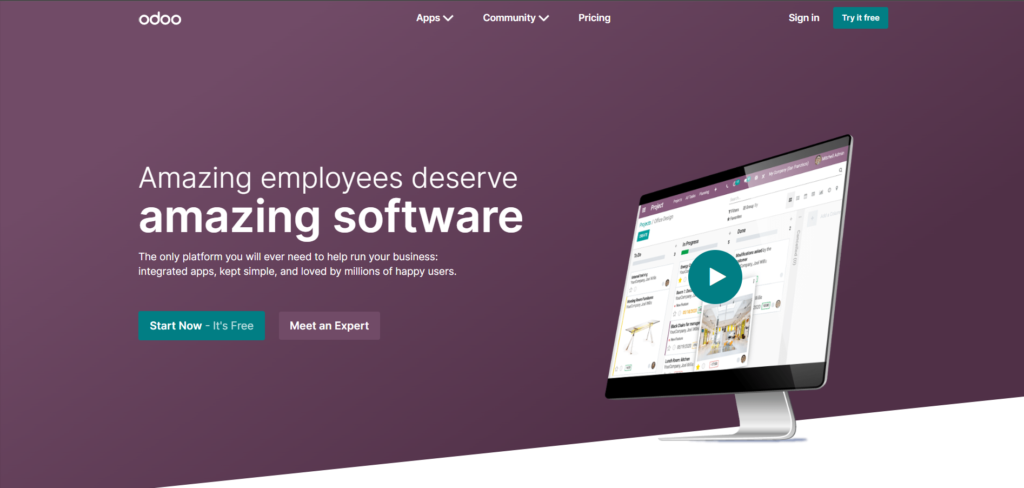
Odoo is yet another powerful meeting management software that could serve you well if you are looking for a tool that could organize discussions at all levels of a company.
You can create public discussions as well as private groups to invite a selected group of people. And you’ll also get a pop-up window to continue your chat within other workspaces.
The platform serves as a single do-it-all solution that you can use to build websites, manage your finances, amplify your marketing, and boost your sales.
However, if you are using other platforms, integrating them with Odoo might be a challenge.
19. Pipedrive
Pipedrive is sales-oriented meeting management software because it prompts users to focus on actions like calls, meetings, and email correspondence.
The tool also provides you with a way to track your sales performance and goals according to real-time reports.
It is an excellent choice if you want to measure how your team is performing because it also puts at your disposal calls, emails, and contact history tracking.
You can also set up your availability and schedule a meeting with prospective clients via Zoom, Microsoft Teams, or Google Meet.
The platform is dedicated to making it as easy as possible for you, so they also offer additional email features such as two-way email sync, ready-made templates, and a group email feature.
20. Samepage
Samepage is one of the simplest and most efficient meeting management apps.
It’s perfect for team collaboration and project management since you get to easily set up a meeting, audio call your colleagues, and import files and other useful information.
You can also manage tasks, meeting invitations, attendees, agendas, documents, and materials. You’ll be able to set up group calendars as well so that you could always be aware of others’ availability.
Among its project management features are also the discussion boards that are perfect for sharing new ideas and going over past conversations.
Unfortunately, you won’t be able to send out meeting minutes to the other attendees because this feature is not supported by Samepage.
21. Schedule.cc
Schedule.cc is one of the best meeting scheduling software because it has an inbuilt AI integration feature that handles automated replies for quicker appointment making.
The virtual assistant automatically detects certain phrasing in emails from your potential client and knows how to respond.
You can also plan your individual or group sessions by using customization features like meeting notices, recurring time intervals, business hours, and so on.
The email templates and the automated reminders will save you a lot of time because they will reduce the back-and-forth emailing, the last-minute cancellations, and the no-shows.
Unfortunately, you won’t be able to link your meetings with the projects and tasks in question and you won’t have the option to contact someone via a regular phone call.
To wrap it up
The answer to the question How to manage a meeting successfully? has many aspects to it and it really depends on the nature of the meetings.
So, in this article, we’ve tried to provide you with as many options as possible and now it’s your turn to make the decision based on your business needs.
