With the acceptance that some folks are going back to the office and others prefer and thrive with remote work, the new challenge of how best to communicate has cropped up.
The debate is ever stronger with companies like Facebook and Google going fully remote, Apple having its eye on hybrid, while Tesla condemning remote and looking into fully onsite.
At the root of all this, we’ve got communication.
To fully understand the dynamics we’ve got to answer the following question: How much of the communication must be synchronous vs asynchronous?
So let’s start with some definitions.
What is the difference between synchronous and asynchronous?
Synchronous work is when you and your colleagues collaborate at the same time. Synchronous communication is real-time and assumes the presence of all parties. Examples include Zoom meetings, workshops, and live webinars.
Asynchronous work occurs when collaboration is not in real-time and could be stretched out for hours or days. You can work and communicate without needing another party present in real-time. Examples of asynchronous communication include recording and sending video or audio messages, Slack communication, editing and emailing documents.
In this scenario, you’re still communicating but there’s no need for both parties to be together at the same time.
The main difference, therefore, is the real-time element. Synchronous work involves two or more people communicating at the same time. Asynchronous work can be after-the-matter or pre-recorded communications without the need for simultaneous availability.
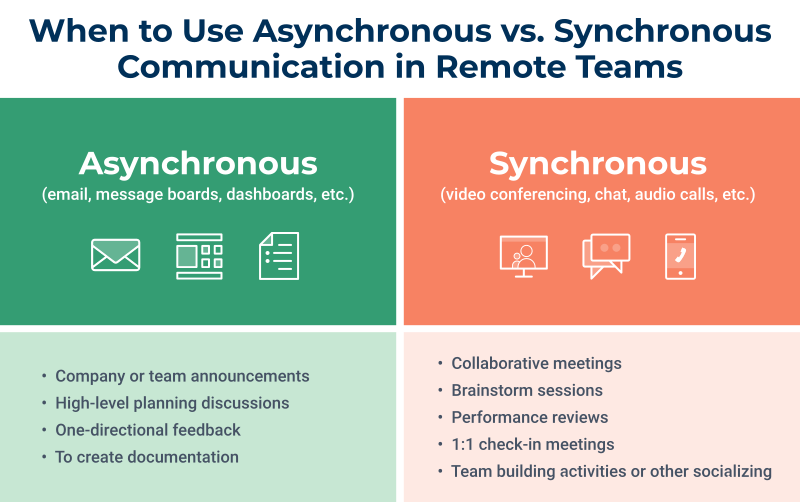
Image via Nextiva
Synchronous communication is the cultural norm
The typical office 9-5 is synchronous by definition. Therefore, historically we have been mainly communicating in a synchronous manner. It is no surprise that we’ve been trying to “map it” one-to-one while working remotely.
We have regular Zoom calls and we use messenger apps for instant messaging.
It’s what most people are used to. And it’s how lots of people thrive. After all, it represents the least amount of change possible when moving online.
But does that mean it’s the best approach? Not necessarily.
When working remotely, or in a hybrid team, real-time conversations may become harder to achieve. After all, you’re no longer sitting in the same office together.
Think about distributed teams. Then throw in the typical challenges – working in different time zones or allowing staff to work when they’re most productive. You might have team members working 7 am-3 pm your local time but another group starts as you end your day.
Before we go down that long and winding road, it’s important to understand what we mean when we use the words remote and hybrid.
Is there a difference between remote and hybrid work?
The general understanding is that “remote work” stands for “remote-first” or “remote-only”. And “remote sometimes” is now “hybrid work”.
Hybrid work is when you’re in the office sometimes and at home or in a coffee shop the rest of the time.
But it also includes when your colleagues are in the office but you’re at home the entire week.
| Remote Work | Hybrid Work |
| Not having or using a central office | Having the option to use a central office |
| Working exclusively with remote workers | Working with both remote and office workers |
| Almost exclusively online | Needs digital access to office components |
| Located at home or on the move | Located in office or at home or on the move |
| Preferred option for digital nomads | Preferred option for extroverts |
This poses the question of whether synchronous or asynchronous communications are right for remote and hybrid teams.
The biggest query is the number of meetings we have. Or better – how often do those meetings need to be in real-time?
There are both synchronous and asynchronous meetings. And you can use a mixture of both when managing a distributed team.
Let’s look at how you can come together at the same time remotely. We’ll then review your options for asynchronous communication too.
How do you sync remotely?
When working remotely, you will complete most things online.
Even for the most asynchronous-first company, there may still be the need to meet in real-time to make decisions or share ideas.
Here are three ways to sync remotely while ensuring you stay productive and don’t fall into the trap of having too many meetings. Nobody likes feeling micromanaged and you need to allow plenty of time for deep work.
1. Schedule real-time meetings
How many times have you tried to schedule a meeting only to find that nobody is available when you want to meet?
When you use a shared team calendar, like in 3veta, you can schedule a time that suits everyone rather than just the meeting organizer.
Instead of playing meeting invite tennis or guessing if someone will be free to meet, you can see exactly who is busy and book a meeting accordingly.
By using a shared calendar, you increase the likelihood of a productive meeting and reduce the chance of last-minute cancelations.
2. Agree on video software
In a world with an unlimited choice of apps, it’s important to agree on what you’re going to use.
While it’s possible to merge video platforms and allow users to choose which app to join a meeting with, interoperability is hard to achieve.
In fact, David Danto, Director of UC Strategy and Research at Poly, says:
“When we head back to offices with their new purpose, interoperability will again become critical as not all room systems are certified with all platforms, and many of the platforms are actively against systems allowing for easy switching between services.
We’re as far away from universal interoperability as we ever were.”
Unless there is a need for multiple apps, or it has happened organically in larger businesses, agreeing to a mutual video app will ensure everybody is singing from the same hymn sheet.
Your IT Manager will be happy with one platform to administer and your users only need to learn one interface.
3. Be flexible
Not every synchronous exchange must be a meeting. Here are a few examples of changes you can make:
- 15-minute meetings can be an email or a Slack message (make sure you learn how to use Slack threads appropriately).
- Those Slack messages and emails can become asynchronous chats where you don’t need to respond immediately unless the context suggests doing so.
- 30-minute meetings can be 15-minute meetings with some asynchronous preparation.
This kind of flexibility comes naturally when you plan and communicate. Blocking time to message (directly or via group chats) makes everyone aware a “Slack meeting” is happening.
Simply not turning up to traditional meetings and replying by Slack will cast a negative impression if it’s not agreed upon before. People may even think you’ve left the business.
Instead, agree on principles and barriers for when it’s appropriate to have (and attend) a synchronous meeting vs what can be asynchronous.
You May Also Like: 8 Benefits of Virtual Teams and How to Manage Them.
So, what about asynchronous communication?
Moving to asynchronous communication is easier than you think. In fact, you probably do a lot of it without realizing it.
These are all examples of asynchronous communication:
- Emails
- Pre-recorded videos
- Social media interactions
- Messages on collaboration apps like Slack or Microsoft Teams
For a more conscious effort to embrace asynchronous communication and collaboration, it’s not about merely using these methods but planning to use them to save time and increase productivity.
Taking the example of working in different time zones but on the same project, it doesn’t make sense to force people together at 5.30 pm on a Friday if there’s a better option.
For example, you can use an asynchronous video tool like Tella to send updates for project updates within your team.
Or even externally like creating product demos for new or prospective clients.
Some people fear they will interrupt colleagues by sending a message outside of regular working hours. Features like scheduled send in Slack allow you to send a message with a delay timer on it. So the message recipient will only receive it at the time you set.
The best way to adopt asynchronous communications is by sharing how and when you’ll use remote communication strategies.
If the expected response to an asynchronous message is another one in return, it will become the norm for the scenarios where it’s most appropriate.
Conclusion
Don’t forget you’re always communicating with humans.
It’s tempting to make every asynchronous interaction transactional. And that works great in the right situation. If you’re in a small team with async-first experienced colleagues, it might be the preference.
When you’re onboarding a new or a junior employee, it’s important they feel comfortable and empowered to do their job. Take the time to take them through everything they need to know so they can meaningfully engage in your team.
Spending time together is also crucial for the mental health of the team. After all, it is not always about making the most productive meeting.
Both synchronous and asynchronous communications have their rightful place in remote and hybrid teams.
Finding the balance is the secret sauce to success.

Dominic Kent
Dominic Kent is a freelance content marketer specializing in the communications sector. He runs UC Marketing—an agency dealing solely with business communications vendors and partners. An avid learner and teacher, Dominic also produces products designed to help junior marketers and writers grow and develop. Find him on Twitter: @DomKent
