Technology has found its major place in one of the most important and everlasting professional fields – education.
Ever since humans developed their curiosity for knowledge, the more experienced individuals have passed their skills down to their pupils.
Back in the day, people met in person, did experiments together for the first time, observed the results, discussed them, and wrote them down.
Later, students and teachers also gathered face-to-face but, since others have already done the practical work, most of the time they only talked about the theoretical.
Nowadays, we can meet remotely and display both our theoretical and practical knowledge through interactive visuals, videos, 3D images, and so on.
And even though technology has made our lives much easier, it has also decreased our attention span due to the information-saturated world that we live in. So, what can we do about that?
Table of contents
- First things first, what is virtual training?
- Avoid the PowerPoint death
- How you speak matters
- Show attendees your pretty face
- Speak to them, not at them
- Give students personal attention
- Engage them with breakout rooms
- Visually highlight the important parts
- Beware of your video conferencing tool
- How to make virtual training more engaging – completed
First things first, what is virtual training?
It is important to highlight that there is a significant difference between virtual training vs online training.
The online training is entirely computer-based. Students rely predominantly on asynchronous communication to ask for assistance or clarifications.
All materials are available to the student 24/7 and it’s entirely up to them how to approach the study plan. They decide on the time and pace of their study as long as they meet the final exam requirements.
Meanwhile, virtual training is the same as regular study sessions with the only difference being that they’re held in a digital environment via video conferencing tools.
There is a determined time slot in which pupils and teachers gather virtually. And the teacher is in control of how the conversation goes and what the topic of discussion is.
Similar to high-schoolers passing on notes, chit-chatting during class, and generally not paying attention to what is being said, virtual educators sometimes also struggle to keep their audience attentive.
That’s why our 3veta team has taken on the mission to provide you with 8 hands-on tips on how to make virtual training more engaging.
Avoid the PowerPoint death
Who hasn’t been bored to death during a virtual presentation? Most of the time it is due to the poorly made slides.
Almost every virtual training program requires creating a bunch of presentations because that’s how educators communicate what’s important to their students.
However, it is not a simple job.
To make an effective presentation, one should plan and organize its contents, prepare an agenda in a form of bullet points, and create slides. Every step matters.
As we’ve mentioned people have a short attention span. Nobody likes reading long texts for a short time. Even less, if that text is put on a slide, which is presented on a tiny screen.
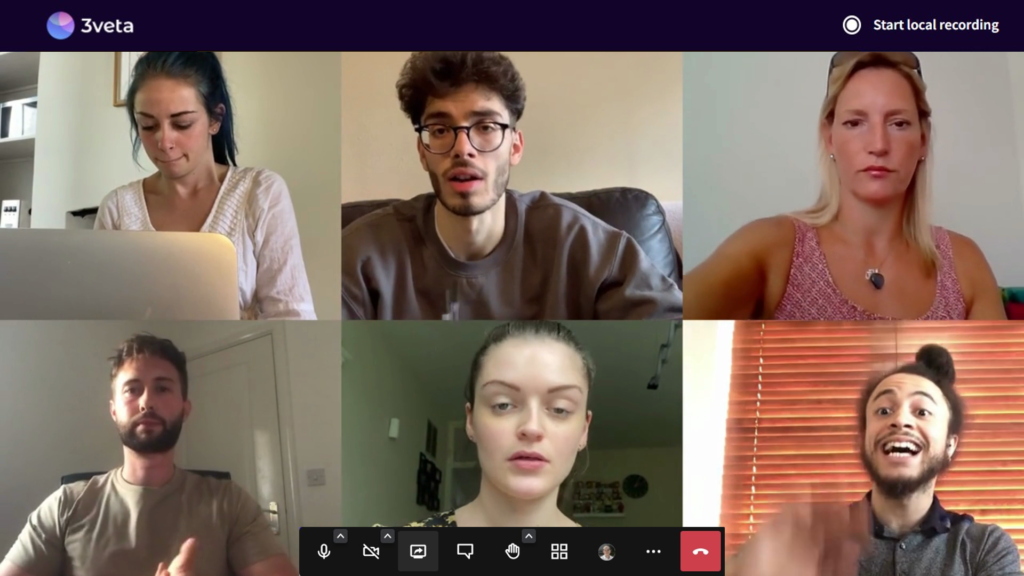
One of the virtual workshop’s best practices is to ensure that your presentations are interesting by using visuals that are related to what you are saying.
Don’t rely on people to read, speak and verbally inform them.
Take for example how news companies inform the public about a recent event.
First, the anchor is introducing the topic, then, some footage helps the narrator illustrate the story.
It is all very dynamic. Try to achieve the same pace and don’t spend too much time on one slide.
How you speak matters
Another key element of the best practices for virtual training is your tone of voice and pronunciation.
When you are presenting and the slides are taking up most of the attendee’s screen, it is very important to make yourself visible in another way.
Radio hosts don’t rely on images at all, how do they manage to capture our attention and make us listen for hours? It’s all about your intonation.
If your tone of voice is monotone, you’ll be doomed no matter how great your slides are or how important what you are communicating is.
“Clients tell me that some of their staff speak too loud and intimidate their customers. And others speak too soft, lacking energy and enthusiasm.” – Maria Pellicano says to back up her claim that voice tonality can either repel others or engage them.
Don’t speak under your nose, and don’t read fast if you’ve prepared some materials, instead stress the sentences that are important and show the participants that you are invested in the conversation. Through your voice!
Show attendees your pretty face
For an effective virtual training session, you have to turn on your camera.
Don’t be shy!
When working remotely, you might be worried that your workstation is messy or you haven’t freshened up. But your video calling software should have the option to blur your background and probably offers some filters to make you look better.
Showing your face plays a huge part in forming a bond with your students, which also helps with all the virtual training activities that you’ll go through.
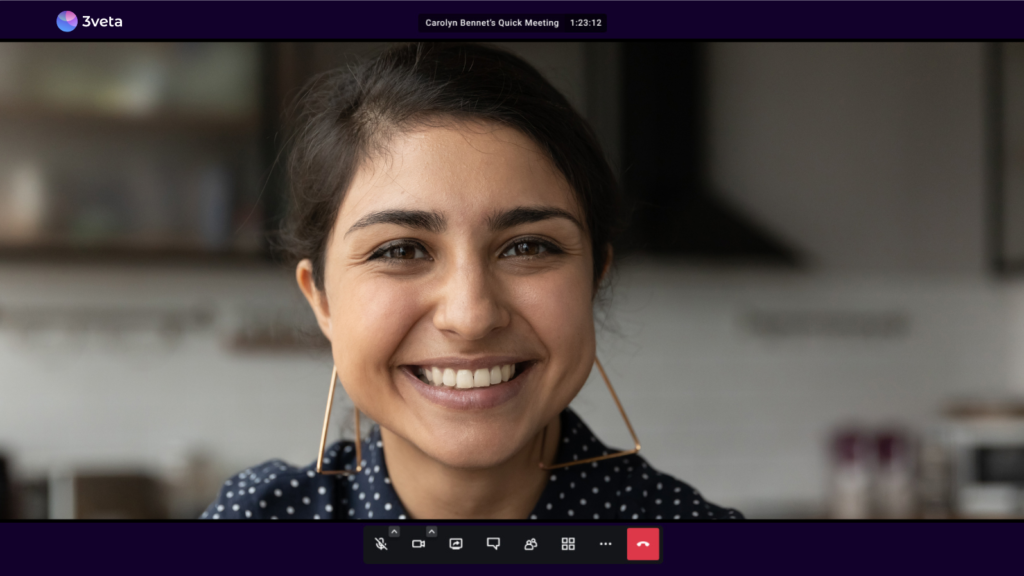
Seeing each other while speaking prompts active participation and better communication. Also, it shows preparedness, responsibility, and dedication.
In case something is unclear, people will feel more confident to ask their questions, and if the host is the one asking, they’ll feel the pressure to respond.
There are also other pros of asking your students to turn on their cameras.
“Instructors benefit from receiving nonverbal cues from their students such as smiles, frowns, head nods, looks of confusion, and looks of boredom, so that they can evaluate their teaching in real-time and adjust accordingly to improve student learning,” Castelli and Sarvary write—emphasizing the value that comes from being able to read students’ faces.
Speak to them, not at them
Another gem in the list with remote training strategies is to give people the opportunity to speak.
That’s how you’ll make sure that everyone is listening to you, has understood what you’ve said, and is ready to get to the next point.
The best way to achieve interactive video sessions is to start by asking informal and simple questions.
It could be anything, but here are some examples:
- How many of you are already familiar with this topic?
- Have you ever seen a good/bad example of X and what was so good/bad about it?
- What comes to your mind when we speak about X?
- Should I repeat the concept of X or is it already clear enough?
Small questions like these pass the ball to your audience and encourage them to participate more. If you are working with a larger group of people, you can use the chat function of your video calling software to get the answers.
And in case your audience is too shy, you can reformulate those examples into yes/no questions. Or if they’re open to a conversation, start asking harder questions and engage their mind.
The best part about it is that you can use their responses as examples for your next session. This will show your students that you are genuinely interested in what they have to say and you take notes.
Give students personal attention
Another tip on how to conduct virtual training sessions more efficiently is to give your students an adequate dose of personal attention.
Say hello to those who join with their camera on and use their first names out loud. If you are not sure about the pronunciation, ask.
Always express your gratitude when someone asks a question or adds something valuable to your arguments.
When you are asking questions, wait for a response. Make attendees know that you are willing to wait a couple of minutes so that they can gather their thoughts or write down the response in the chat.
After that, make sure to acknowledge their responses. “Jimmy says that he understands what X means, but Camilla mentioned that she is a little bit confused.”
You should not only be asking for their input, but you should be also making use of it.
Engage them with breakout rooms
Engaging attendees with a breakout room is the most practical one out of all virtual training ideas for employees.
It has many benefits to it, such as allowing students to interact with each other, discuss in greater detail the material, give each other feedback, and offer new ideas.
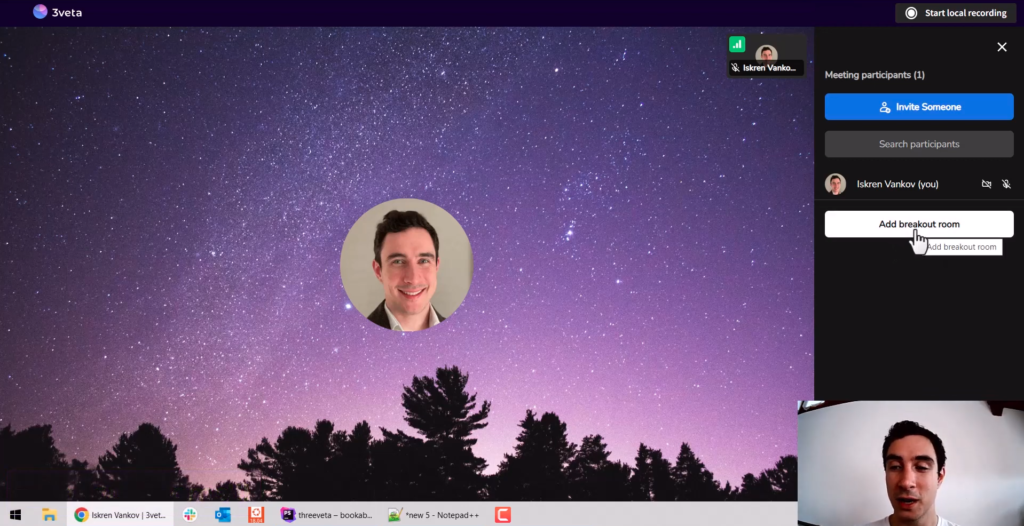
It not only helps them set in stone their knowledge but also makes them more familiar with each other.
To make sure everyone is staying on the right track, give detailed instructions so that everyone knows what the breakout room is about.
Stephanie Rothstein says that when it comes to breakout rooms, “Having specific roles for students is a wonderful way for everyone to understand what’s expected and be part of the process”. Before assigning the roles, you may ask your students if they would like to volunteer for any position. This way they will have the freedom to choose whatever they enjoy the most and won’t consider the whole activity as an obligation.
💡 Pro tip
Make rounds and visit each group. This way you’ll be able to talk to people more individually, follow their progress and help them with any issues they might be having. See how 3veta can help you teach online.
Visually highlight the important parts
If you want to perfect your virtual training skills, make sure to use annotations.
Remember the point we made about people not liking complex slides? Sometimes you’ll inevitably have to include them in your presentation.
No matter if it’s a graph, a scheme, or some other way of data visualization, do your best to make it as clear as possible.
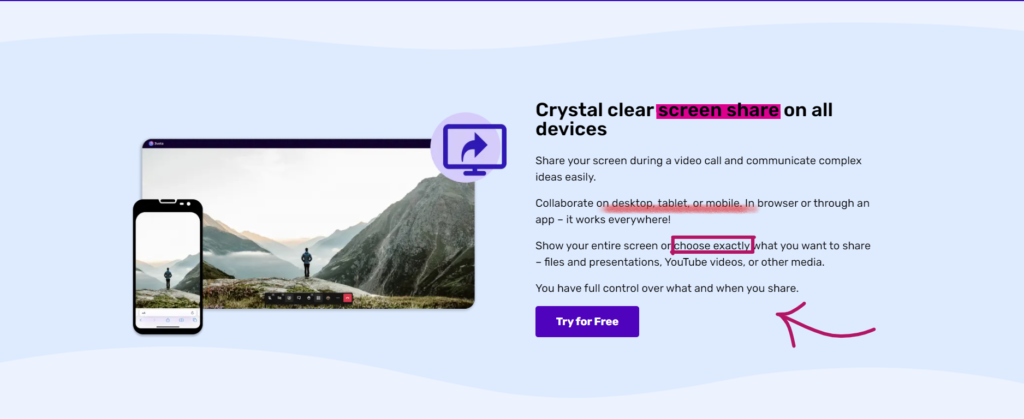
As we’d like to say, do it as if you’re following the how to make a slide for dummies manual.
Arrows, pointers, bright highlighting colors, underlines, and different font sizes and colors. Make what has to be seen and remembered as visible as possible.
But also, be mindful of the colors and fonts.
In an article that advises on how to make your slides better, a TED presentation expert named Jurczynski is quoted. He says that “Color is a key way to communicate visually and to evoke emotion”. And as you may also know from personal experience, feelings and emotions make us remember facts and stories better and for longer.
Beware of your video conferencing tool
We’ve already mentioned quite a few video conferencing tool features that you should take advantage of for your effective virtual training.
The good video quality will allow others to see your shiny smile. Screen sharing for displaying your creative slides. A chat section where teachers and students interact with each other. And breakout rooms that will encourage people to critically think and debate.
But there are also many other useful options that you should look for.
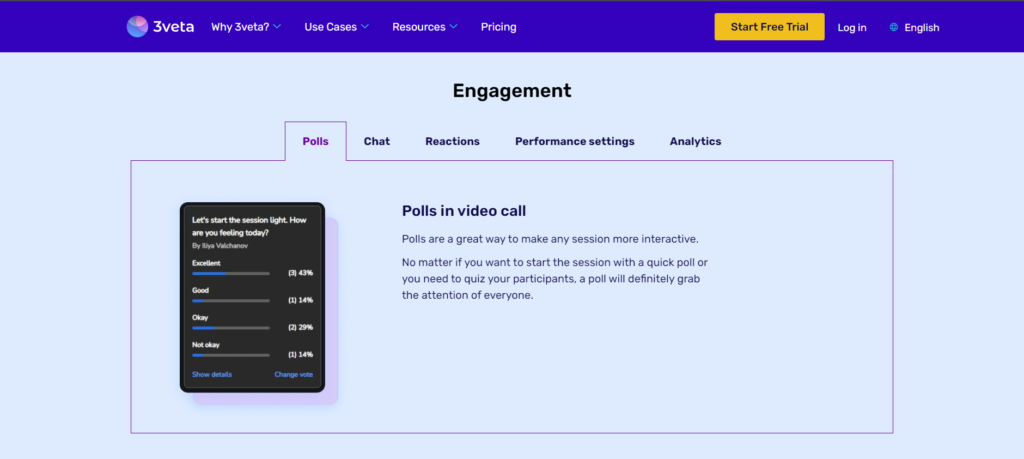
For instance, at 3veta, we use in-call polls and reactions for those moments when the virtual training activities require the audience’s opinion on the matter.
They could be very efficient for engagement and also participant feedback if you’re having a larger audience or if you want to save up some time.
Also, it would be great if you can benefit from cloud recordings which allow you to store your meetings after they’ve ended and share them with those who couldn’t make it.
How to make virtual training more engaging – completed
If you follow our advice and employ most or a few of the strategies we’ve shared with you, you should be able to offer a top-notch virtual training program.
Essentially, it’s all about knowing the affordances of your technology and employing some of the techniques that public speakers use.
Our number all ‘umbrella’ tip which could be applied to all types of virtual meetings is to show your audience how much time and effort you have invested.
Rely on a positive and active approach and your attendees will mirror your attitude.
