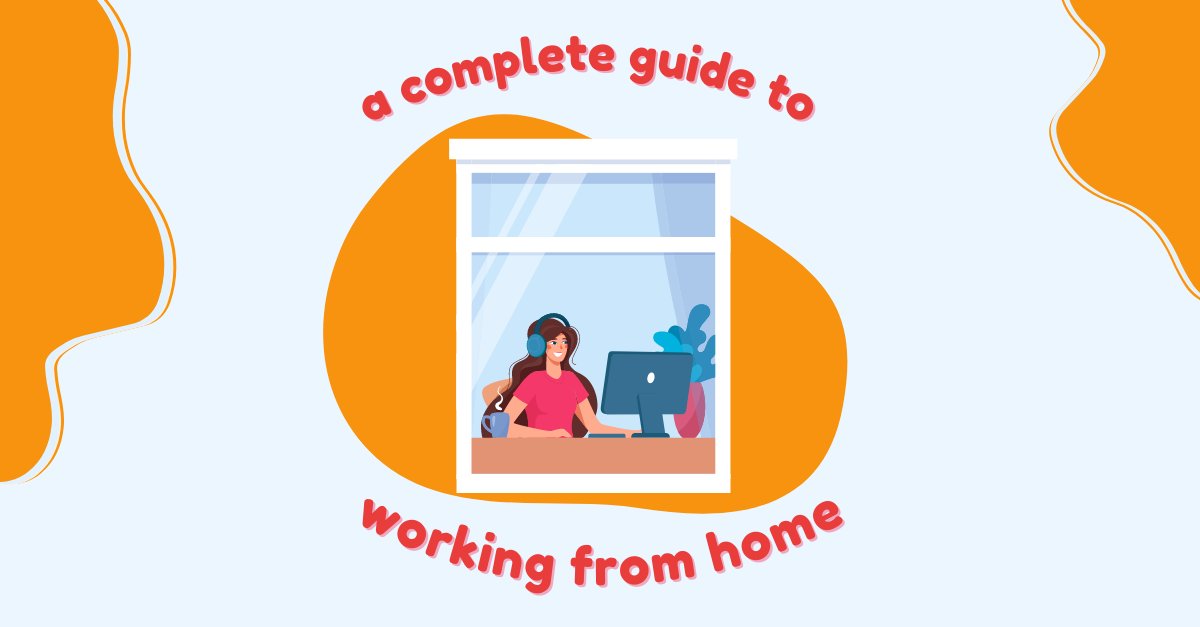Work from home (WFH) has been popular long before the pandemic. Back then it had many names: home office, telework, work at home, and much more.
It was only when remote and hybrid work really kicked in that ‘work from home’ became the go-to term.
Working from home not only provides employees and employers with an endless list of benefits but also creates a new modern working environment that allows for professional and personal growth.
Therefore, in this article, we have compiled a detailed guide to help you understand better all the nuances of working from home.
Table of contents
- What does it mean to work from home?
- What does the WFH abbreviation mean?
- What is the difference between working from home and working from an office?
- How to work effectively from home?
- Benefits of working from home
- Challenges of working from home
- Work-from-home productivity tips
- Work-from-home best practices for teams
- Work-from-home best practices for freelancers
- Tools
- Is work from home the future?
What does it mean to work from home?
Work from home refers to a situation in which a self-employed person, an employee, or a freelancer work from their own home rather than a dedicated office.
Work from home may be the only way to work in which we would refer to a remote work situation. Alternatively, if it occurs one or more times per week we would be talking about a hybrid work situation.
Subjectively speaking, for employees it is synonymous with no commuting, more time with your family, or more time for yourself – doing sports, taking care of their mental health, enjoying the sun outside even during working hours.
Alternatively, employers find that work from home is becoming a requirement. Many workers are quitting their job if they are not provided with at least some option to work from home.
What does the WFH abbreviation mean?
The WFH abbreviation means Work From Home.
You may encounter this acronym in digital communication as a notification that someone is currently working from home and is not available at the office.
While employees do not really use the acronym, employers who are providing work-from-home options may often use it in contracts or formal communication.
What is the difference between working from home and working from an office?

Working from home and working from an office is nowadays mostly a choice. The main difference between the two is that working from home provides much more flexibility to the worker while reducing costs to both the employee and the employer.
Obviously, the two options are on the opposite sides of the work spectrum. Most of the time, some balance is achieved with some working days from home and some from the office.
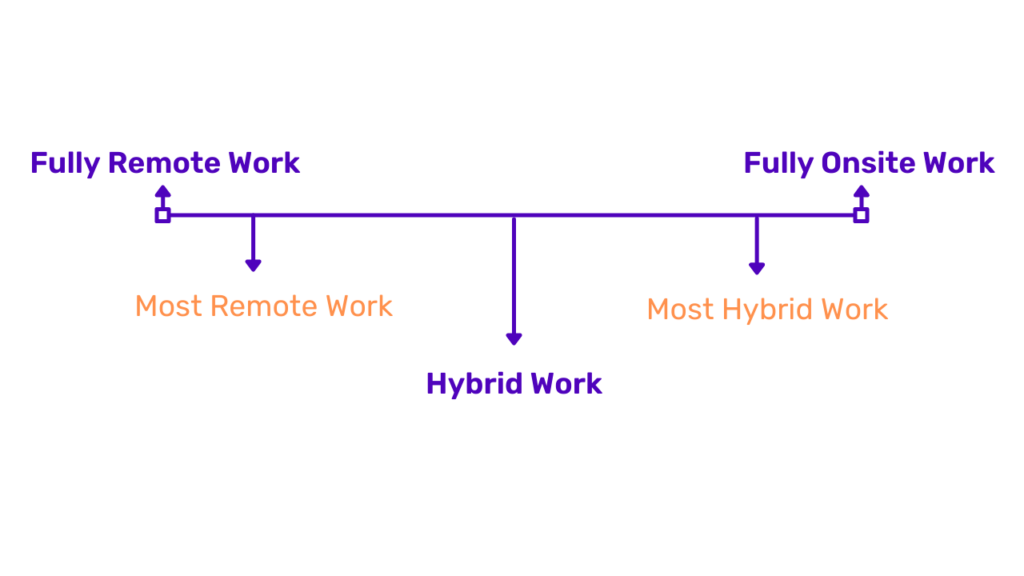
Nonetheless, multiple scientific studies have shown that working from home leads to increased productivity.
Even with the data supporting it, it would be unfair to say that working from home is a productivity paradise, while an office job is a thing of the past.
In fact, some people prefer working in the office, because they find it easier to focus and avoid distractions.
Also, it depends on the person, because some people feel anxious and overwhelmed when all of their communication happens online. It is hard to replace real-life interactions. Going out with your colleagues for your lunch break or cocktails after work is something that could be more easily organized when you are all already in the same place.
Not to mention that the human factor such as hearing one’s voice and maintaining eye contact with your clients is crucial for some fields of work.
There are numerous technological advancements in that field. Many of them are trying to mimic the office work environment. These apps greatly facilitate and automate all the boring stuff people usually do at the office.
How to work effectively from home?
When you are working from home you’ll need to be more self-aware in order to be productive. Know your strengths and your weaknesses and own them.
For example, every person has a time range during the day when they feel more motivated and can tackle more serious matters. This is their window of productivity.
It could be in the morning or the afternoon, or even at night. Take notice of your body clock and make use of it.
In addition to this, you’ll have to be more organized. Write down all of the tasks that need to be completed, order them according to importance, and put them in a time slot on your schedule.
Productivity and effectiveness are also quite related to teamwork. Don’t be late for meetings and don’t multitask in the meantime. Focus on what your team members are saying.
This will help you avoid misunderstandings and solve issues because you might have a different take on what is being discussed.
Benefits of working from home

WFH can be quite advantageous for companies and workers. The benefits surpass the drawbacks by a huge margin.
In fact, The New York Times argues that the benefits of working from home might be so big that employees might not want to go back to the office after having a taste of the remote work model.
We already mentioned briefly a few of the pros and cons of telework but now it’s time to take a closer look at them.
Freedom and flexibility
Having the freedom to work from the comfort of your home is a big deal.
Your fridge will be one step away, your couch can be your new working space, and your dog can be your anti-stress toy.
Of course, this doesn’t mean that you should be attending meetings in your pajamas. Being professional is still a part of your job characteristics.
But you’ll feel way more comfortable, relaxed, and in charge of your working environment, which naturally means increased efficiency.
Cost-saving
With those recent gas prices, it comes as no surprise that people prefer to stay at home…
Honestly, not many companies offer travel reimbursements, and going to and back from your office every day can hurt your pockets considerably.
Not to mention that eating outside of your home is not as budget-friendly as cooking, especially if you want to be healthy.
As for the CEOs, not having to pay for rent and maintenance can save a fortune that could be invested someplace else.
Time-saving
Time is money, right? Every professional values their time a lot and tries to optimize their schedule as much as possible.
Working from home does miracles for your time management – you will quickly find yourself with much more time on your hands.
As a starter, there’s no commuting. You won’t spend hours on public transportation or in traffic jams.
Also, if your company supports a virtual working environment, then you’ll probably have access to all the tools and apps that can automate a big portion of your tasks.
This will help you stop wasting your time on time-consuming but inefficient chores and focus on what truly matters.
Improves work-life balance
By saving you time, working from home also allows you to spend more time with your loved ones.
A lot of people struggle to have breakfast or dinner with their family, take or pick up their kids from school, or simply have an hour or two for themselves.
It is important to note down that your life is not entirely comprised of your career, so having a good work-life balance is crucial for your professional growth and personal well-being.
Improves mental health
Speaking of well-being, working from home can be as beneficial to your mental health as it could be to your overall health.
Having the time to do sports, go for walks, and attend non-work-related events can really alter your state of mind for the better.
Moreover, in case you need to do a check-up with your doctor, you’ll be able to visit them without taking a whole day off work merely because your working hours coincide.
Finally, not having to wake up that early, you can get more sleep, which is ultimately the most important thing for your health.
Challenges of working from home
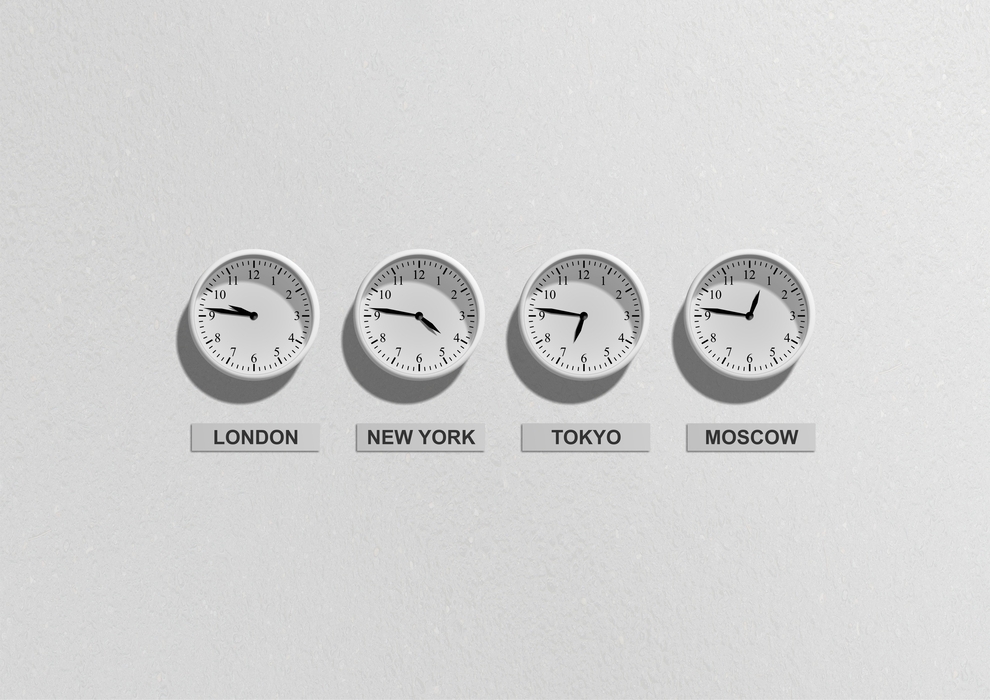
It’s not all sunshine and rainbows, WFH does have some negative aspects that you should consider before embarking on this virtual journey. All remote teams face challenges and you must be aware of them.
It’s all strongly individual but in the following sections, we’ll focus on the most common issues that remote workers experience.
Distractions at home
A lot of people complain that they cannot manage the distractions at home. Having to take care of your kids, pets, or dealing with the housekeeping chores while working is a tough task, indeed.
You’ll be tempted to watch some Netflix in between video calls or do the laundry while waiting for a response from your colleague but you’ll have to resist!
Your number 1 priority is staying focused as if you were surrounded by your co-workers in the office and you could feel the peer pressure regarding productivity.
Not being able to unplug
The opposite of dealing with distractions is not being able to unplug. Since your work is entirely online, you might find yourself unable to turn off your computer at the end of the day.
Being available 24/7 diminishes the beneficial sides of working from home and increases your stress levels.
You’ll have to learn how to separate your personal space from your working space when it’s all happening in your home.
Being in a different time zone than teammates and clients
International teams offer greater job opportunities because your location won’t be of much interest to your employer.
However, there are some practical factors, such as working from different time zones, that may complicate your interaction with colleagues.
If you work from home and you take part in an international team, then probably your communication will be asynchronous. Meaning that you won’t be relying on an immediate reply from others.
This could work out quite well as long as your request is not urgent.
Lack of motivation
To be honest, being short on motivation is something that happens even if you work in the office.
The thing is, at the office you’re surrounded by others, some might even closely follow your progress, therefore you won’t have any other option but to get the things done.
People that work from home, on the other side, might fall victim to procrastination. Especially when they have to tackle something that they’re not a fan of.
Even so, some simple tricks could help you battle your inner demons and keep you on track.
Loneliness and isolation
As stated above, it’s way easier to form friendships and close connections with clients and colleagues when you see each other in person.
There’s nothing that the technological world could do to replace fully the physical human factor.
Following that thought and the fact that human beings are social creatures that long for meaningful interactions, working from home can become lonely sometimes.
Sitting in front of the computer with no communication whatsoever might seem like an introvert’s dream, but it’s too much even for those who say they prefer it that way.
Work-from-home productivity tips
Every problem has a solution so even if you found these challenges of working from home a bit intimidating, don’t worry!
No matter if referring to working from home or not, first and foremost you must think about proper time allocation. Got this covered?
Let’s move on to some more WFH-specific tips on how to minimize the downsides and focus on the positives.
Reduce distractions

The reduction of distractions at home might seem impossible at first, but it’s all about good organization.
If you have a video meeting to attend and there’s nobody to watch over the kids, you can always hire a virtual nanny, or come up with a fun game that will keep them entertained for a while.
If your pets are being way too playful, you can always give them a snack and put them in another room or give them a quick walk before you get to work.
If you suspect that your partner or roommate might interrupt you while working, give them a heads-up.
And, of course, try to stay away from social media and other platforms for entertainment.
Find a comfortable working spot
A good working spot is fundamental for your performance.
For instance, your bed may feel very comfy at first but there’s a big chance that working from there will make you sleepy. The same could be applied to your couch.
Instead, put your desk in order or find a comfortable chair, a cozy café, or a nice spot in the park if the weather allows it.
You can be as creative as you wish as long as you feel energized and you don’t have to change positions every 10 minutes due to back pains.
Make a To-do list
Time management and good organizational skills mean that you can order all your tasks, meetings, and projects into a To-do list for the week or for the month that could be later transferred to your online calendar.
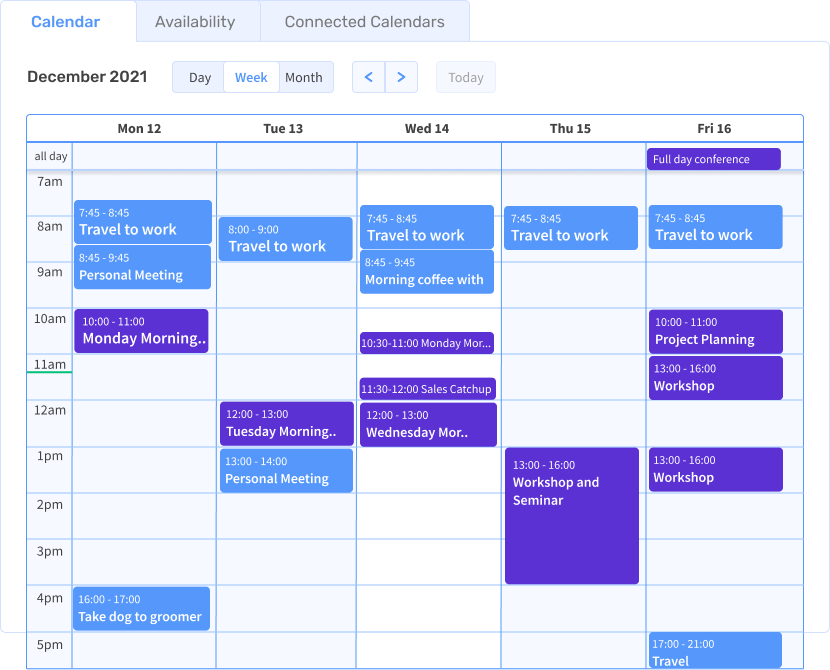
Prioritize your responsibilities and order them accordingly so that you can cross off the most important stuff first.
Assigning each task a time slot in which you’ll be working, will give you a clearer structure of how your day should go and will improve your productivity.
Take occasional breaks
Of course, don’t forget to take care of yourself as well! Have lunch breaks and coffee breaks, or go out for short walks.
Take your mind off work. Your mind needs a rest from the computer in order to avoid burnout. It will reward you with a clearer perspective and more motivation to continue with your day.
Also, don’t be afraid to ask for a day or two off work in case you feel like you need it. The fact that you are working from home doesn’t mean that you are on leave at all.
Stay connected and communicate efficiently
Efficient communication consists of valuing both your and your co-workers’ time.
If something can be discussed over the phone or via texting/emailing, then there’s no need to gather people for a video call.
It’s useful when important topics are discussed but it could be a waste of time if you came unprepared and you had nothing much to say.
Pay attention to what is being said all the time. You may learn something new or you may get inspired to offer an idea or a solution.
Don’t be virtually present just because you have to, make use of the time you have with your teammates/leaders.
Log off after work
When the working day is over, turn off your notifications and stop replying to emails. If there’s something really important, they will call you.
Look at your To-do list and see what you managed to complete and what remained unsolved.
Instead of trying to put in the extra work when you’re already exhausted, try to restructure your schedule for the rest of the week so that you can take care of the things that you missed today.
Most importantly, don’t spend the rest of your evening in front of the screen as well. Make use of the time you got and do something in the offline world.
Work-from-home best practices for teams

As a virtual team leader, you might find it challenging to manage people entirely online. Truth be told, it is not an easy endeavor.
Being a good leader is all about emotional intelligence and gravitas.
However, while working remotely it is much harder to draw on both of these.
It is hard to understand how others feel through video calls or emails.
It is also hard to make them trust you and look up to you as a leader (by leveraging your gravitas).
In this new status quo, to succeed as a (virtual) leader, you need a new set of skills: the ability to trust, communicate, and collaborate – all on a whole new level.
But similarly to the real world, as long as you play your cards right and think strategically, you can’t go wrong.
So, what are the best practices for leading working-from-home teams?
Have daily check-ins with the team members
If you want to know how the others are doing, you’ll have to do daily check-ins. This is a great practice because:
- You can replace boring daily reports with a 1-on-1 meeting and learn more about the progress and the struggles of a person than a word file would normally tell you.
- It provides both you and your team members with a clear structure of their working day. You can meet in the morning to kick off the day and discuss topics of interest.
- It serves a motivational purpose for your colleagues because they know that you will expect them to share some new information, therefore they’ll be less likely to procrastinate.
Choose the right tools
Imagine being a painter who is trying to do a realistic and very detailed sketch with a piece of chalk. It simply won’t work no matter how talented as a painter you are.
Every professional needs to be aware of the needs of their business and work smart, not hard. Because if you are using the right tools for your team’s purposes, then you’ll be invincible.
Nowadays there is an app or a platform for all kinds of activities. The technological world does wonders in terms of providing services that facilitate your life.
You just have to make sure not to use chalk when in reality you need a fine liner.
Work on team bonding
So far, we’ve been a bit harsh on remote work practices when it comes to forming relationships with your team members.
Yes, it is more difficult.
Yes, it is different.
But it could be also just as fun as in real life.
You can look into different virtual co-working pastimes such as drinking coffee together virtually or meeting in a break-out room for a quick chit-chat.
There are different activities, games, and challenges that you can introduce to your team so that they get to have the chance to get to know each other and form a bond.
This will not only make communication easier but will also solve the issue of loneliness.
Establish rules
Establishing rules or updating the ones you’ve already introduced is a necessity that might seem challenging because people might not be very pleased at first.
However, you need to set your boundaries straight and explain clearly what you expect from each team member.
Set deadlines, organize compulsory team meetings, demand weekly reports, and insist on common work practices that you believe to be useful in the long run.
Don’t hesitate to set a standard for how things should be done.
Set goals
No hunter would go into the woods without knowing what animal they are looking for.
Similarly, you should always have a clear idea of what you would like to achieve, and what you would like to trap and bring home. For all animal lovers, this is just a metaphor!
The idea is to keep reminding your team what they are working so hard for.
Set big goals, small goals, and medium ones even. Always make sure to provide your co-workers with a goal to aim at.
Because those smaller ones are good practice and they’ll prepare you for the medium ones, which, after completion, lead to big success.
Work-from-home best practices for freelancers

As a self-made entrepreneur and a freelancer, you may feel a bit flabbergasted by how many things you need to do all by yourself to sort things out.
As older people like to say, good things don’t come easy in life. However, there are a few easy tricks that you can employ to make your trip down the freelancing road a bit less bumpy.
Write To-dos
Plan, plan, plan, and plan again! Your To-do list is your best friend.
Write down everything you have to get completed and prioritize according to factors such as urgency, productivity, and level of difficulty.
By making a well-organized to-do list, basically, half of your job is done and now it’s time to follow up on your plan.
The chance of you forgetting about something important will be very slim and you’ll know exactly how to proceed during your working day.
Build routines
Being super productive one day and going absolutely off track the other is a no-no.
You should create healthy working habits and stick to them.
Don’t try to outdo yourself, be realistic when setting your goals for the day, otherwise your disappointment will be everlasting and your motivation will disappear.
Find the sequence of activities that works the best for you and repeat it every day to achieve the ultimate results.
Keep your clients up to date
Especially in the beginning, your clients will need constant reassurance that everything is going smoothly and without a hitch.
Inform your clients of all the changes, don’t improvise without getting their approval on the matter first, and provide them with detailed updates on your progress.
That’s how you let them know that their opinion is valued and that you are open to other suggestions or ideas for improvement.
Choose a designated working space
As a working-from-home freelancer, you might want to find yourself a corner in your house that you feel comfortable working from and that also looks representable on camera.
During your video meetings, you wouldn’t want people to be distracted by your virtual background or to notice something that doesn’t put you in a good light.
Creating your own mini home office could be quite fun! You can store and arrange all the documentation, equipment, and other work-related things over there.
Once you sit there your mindset will be to get to work and be productive. Meanwhile, your couch or bed will probably be advocating for taking a nap.
Get dressed properly
Your pajamas cannot be your working attire. Why, who is going to see me, you may ask?
Well, firstly, you never know what may happen. You may have to go out to run a few errands outside or your video call attendees might notice that you are not properly dressed.
So many things can go wrong.
But most importantly, you’ll feel way too comfortable. I know how this sounds, but it’s a bad thing because your brain associates your pajamas with everything else BUT work.
I’m not saying that you should be wearing a tux and a bow but make sure to dress accordingly to feel better and to make a good impression on your clients.
Tools

Collaboration and communication tools
For seamless collaboration and communication, we recommend that you find software that provides you with everything you need.
One great software to check is 3veta. With it, you can take advantage of Full HD video, group meetings, a shared team calendar, and time zone calibration for your whole team.
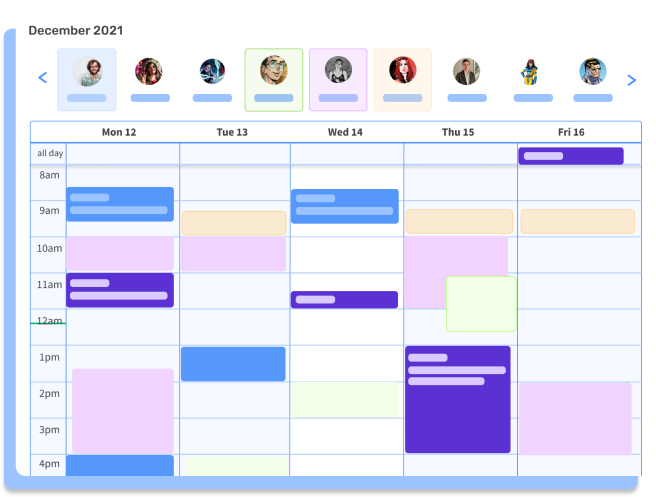
Of course, there are many more features that could be of use to you, such as screen sharing, automatic invoices, and so on. But we believe that the above-mentioned are the essentials that every working-from-home professional needs.
The market could be overly saturated with apps and platforms that offer those services in exchange for a monthly or yearly fee and it could be overwhelming for you to pick one or more that are right for you.
In case you catch yourself experiencing choice paralysis, you can always check our page and see what 3veta has to offer.
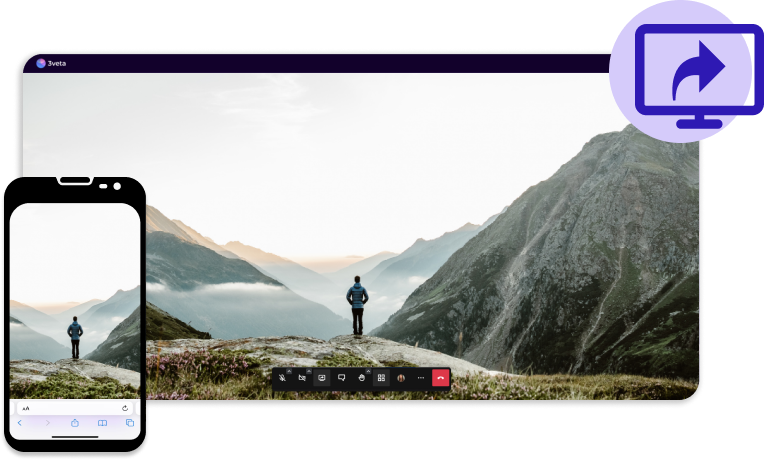
Project management tools
When you work in a team and you’re all contributing to a project, you’ll need an efficient and user-friendly project management tool.
To name a few, Trello, Asana, Monday, and Wrike are all good examples of what you should be looking for.
They are based on the idea that when a group of people registers together as a team, they can store useful information, documentation, files, and links in a cloud that could be accessed by all team members.
You can track your teammates’ progress, notify each other if there are any changes, and basically work on a task just as productively and easily as you would in person.
Screen sharing and recording tools
Screen recording and sharing can be really useful when you are trying to explain something to your colleagues or present something to your clients/partners.
It used to be quite the challenge but now almost all video calling platforms offer screen sharing without any additional installations. As for the screen recording, you’ll still have to find and download the right software for the purpose.
OBS Studio, for instance, is a very convenient option since it doesn’t impose any time limit on your recordings and the quality of your videos will be HD. Also, you can live stream on YouTube or other social media with it. Not to mention that the app is completely free.
Is work from home the future?
We are no fortune tellers, however, we’re 99% sure that remote and hybrid work is what awaits us in the future.
Nowadays, we get to witness how businesses of all sorts start offering their services online and become quite successful in a way nobody would have thought possible 10 years ago.
Working from home has become the norm not only because of the pandemic but also because of the opportunities it has to offer. And it’s only logical that this practice will continue to grow rapidly.
If you’re eager to get on board and join the WFH community, we, at 3veta, will be more than happy to guide you to the best of our capabilities. Stress less and let us help you progress.